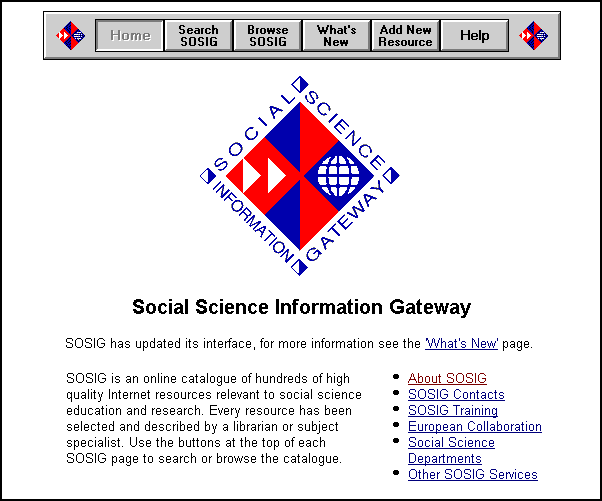Planet SOSIG: The New SOSIG Interface
On 1 July, the SOSIG Team [1] launched the service’s new Interface [2]. This has been the first major overhaul of the SOSIG service since February 1996 and provides a number of ground-breaking new features and enhancements thanks to the introduction of a new version of ROADS [3] and the expertise of our development team.
The new look builds on the successes of the earlier interface, retaining and refining the button bar and providing much more online information about the service as well as extensive help. The long list of browsable subject headings has been restructured to provide more options for browsing including geographical parameters: users can now search and browse by subject AND by geographical regions. Search facilities have also been refined and extended and now include a Thesaurus derived from the HASSET [4] Thesaurus which was developed by The Data Archive [5].
SOSIG is now using ROADS version 1 for the first time. This is a key milestone for ROADS, meaning that in early July version 1 will become the recommended public release, superseding version 0.2.5. The added functionality of this latest version of ROADS is used to the full on the new search and browse interface, as well as behind the scenes for the creation of records and the description of resources. An alpha release of version 2 is expected shortly afterwards. This will allow true cross-searching across multiple gateways with indexing based on the concept of centroids. Nearly all the features requested in version 2 of ROADS have now been completed.
The number of high quality resources accessible through SOSIG is rising and now stands at around 1750. This figure should increase steadily with the introduction of our Section Editors [6] - a team of social science librarians from universities across the UK, each of whom will take responsibility for the identification, evaluation and cataloguing of resources under one or more SOSIG subject headings. This will not only increase our coverage but also allow the service to benefit from more focused subject expertise. In addition to the 1750 key resources, a completely new catalogue of social science departments has been created.
Here’s a brief tour of the ‘new look’ SOSIG.
The SOSIG Home Page
New features on the Home Page include an updated button bar - the UK and World Resources buttons have been replaced by a single Browse SOSIG button - this reflects the ability to browse a European catalogue of resources in addition to the original UK and World catalogues. Other buttons include a link to extensive help and guidance through the service and a What’s New section which will contain details of new resources plus other newsworthy information.
Figure 1: The new SOSIG Home Page
The links at the bottom of the page provide detailed information about SOSIG itself and our European Colleagues [7]. The SOSIG Training [8] link provides details of our portfolio of workshops, current bookings and a complete set of downloadable workbook documents to allow users and support staff to run training workshops themselves.
One major change to the SOSIG catalogue is the creation of a separate departmental database [9]. This database contains links to UK university social science departments - these pages may not be world class resources in themselves but will provide very useful contact and project information for users of the service. The database currently contains UK departments only. To catalogue every social science department in the world would be a massive task so we are relying on users to submit their details to us [10] for inclusion in the database.
Browsing SOSIG
A new page for browsing the SOSIG catalogue has been created which replaces the UK and World browsable sections. The resources have been catalogued into broad subject areas and then into sub-sections beneath each area. Users can choose either to browse all subject areas and sub-sections within a particular region (World, Europe or UK) or to browse a single subject area and sub-sections.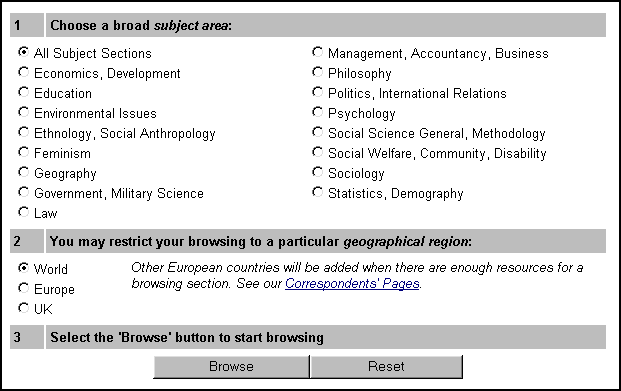
Figure 2: Browse SOSIG Catalogue form
The sub-sections have been created by restructuring and reclassifying the resource descriptions held on the SOSIG catalogue - this will allow the catalogue to grow without creating the long subject listings which had begun to appear on the old interface.
The subject areas are also browsable by region. This is currently limited to World, European and UK resources and reflects the work with our European partners on the DESIRE [11] project. Individual European countries will become searchable once sufficient resources have been catalogued. Emma Worsfold wrote in detail about our work with European Correspondents in the last edition of Planet SOSIG [12].
Searching SOSIG
The new SOSIG search looks very similar to the previous version and if more than one word is entered, the default is still to combine them as an implicit AND search. Enhancements include the ability to perform phrase searches (compare the results of entering public records as a search term as opposed to “public records”). Field-specific searching is now also available for title, description and keyword fields. You can now also search for hyphenated words.
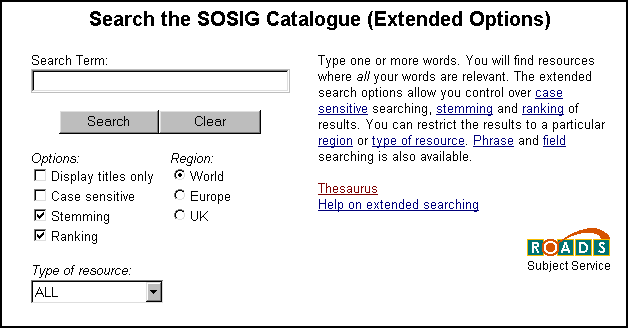
Figure 3: SOSIG simple search form
Additional extended search options include the ability to search by region - again this feature will be extended when sufficient country-specific resources are added to the catalogue. A link is provided to the new Thesaurus from both the simple and extended search screens. If the search term results in no matches the user is taken directly into the Thesaurus to help find alternative and related search terms.
The display of search results has been redesigned using the configurable ROADS software. The number of results matching the search term is now displayed - our users had told us that this was an irritation on the previous interface as they either had to scroll through the resource descriptions or choose to display titles only to get an idea of the number of matches. Users can now connect to the resource from either the title or the URL at the bottom of the resource description.
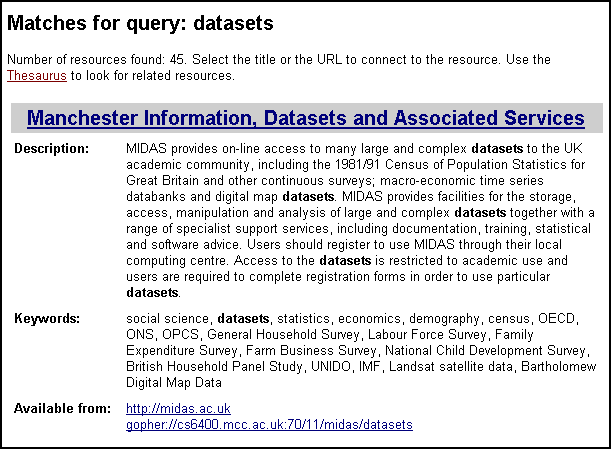
Figure 4: Typical SOSIG search results
SOSIG Thesaurus
Another significant enhancement to the SOSIG Interface is the introduction of the Thesaurus. SOSIG has recently obtained agreement from the UK Data Archive to use the HASSET Thesaurus developed there. Evaluative work has shown that users often use a single search term and may not be particularly adept at considering alternative terms. The Thesaurus should significantly increase the precision of searching and facilitate the location of resources via SOSIG.SOSIG will be working with the UK Data Archive, IBSS [13] , the Centre for Economic Performance at LSE [14] and Qualidata [15] to establish a social science Thesaurus based on HASSET. Keywords used by the contributing services which are not currently held in HASSET will be submitted as candidate terms which can then be included in updates of the Thesaurus, thereby increasing the value of the Thesaurus to all users of the various services and avoiding duplication of effort.
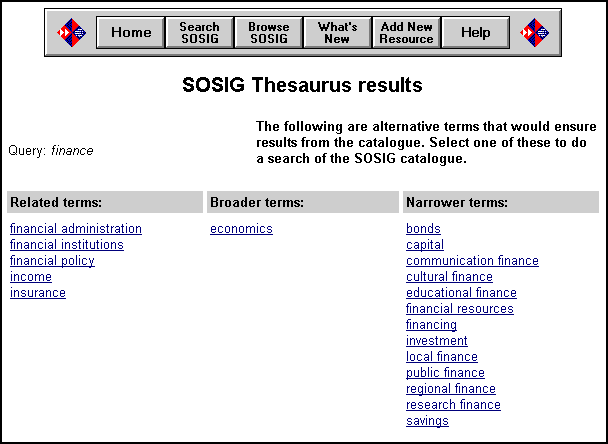
Figure 5: Typical SOSIG Thesaurus form
We expect most users will encounter the Thesaurus when their search term returns no matches. At this point the user will be sent directly to the Thesaurus where they can look up alternative terms. If the Thesaurus finds alternative terms they will be listed within related, broader and narrower sections. Clicking on the hyperlinked terms will take the user to the catalogue records containing those terms. The Thesaurus will also be very useful when a user gets too many hits with a search term as it will allow rapid focusing on narrower terms.
Your feedback is welcomed
During the design of our new Interface we consulted both our Section Editors and User Group [16] and their feedback was invaluable. We are always looking for user feedback - this comes mostly from workshops and conferences but we would welcome comments both positive and negative from our users. Feedback on the new interface should be sent to sosig-info@bris.ac.ukReferences
[1] The SOSIG Team,http://www.sosig.ac.uk/contact.html
[2] SOSIG (Social Science Information Gateway),
http://www.sosig.ac.uk/
[3] Resource Organisation And Discovery in Subject-based services (ROADS),
http://www.ukoln.ac.uk/roads/
[4] HASSET Thesaurus,
http://biron.essex.ac.uk/services/nhasset.html
[5] The Data Archive,
http://dawww.essex.ac.uk/
[6] SOSIG Section Editors,
http://www.sosig.ac.uk/contact.html
[7] SOSIG European Collaboration,
http://www.sosig.ac.uk/europe.html
[8] SOSIG Training,
http://www.sosig.ac.uk/training/
[9] Social Science Departmental Database,
http://www.sosig.ac.uk/depts.html
[10] Add a resource to SOSIG,
http://www.sosig.ac.uk/sosig/cgi/newurl.pl
[11] DESIRE Project Web pages,
http://www.nic.surfnet.nl/surfnet/projects/desire/
[12] Planet SOSIG - Ariadne Issue 9,
http://www.ariadne.ac.uk/issue9/planet-sosig/
[13] IBSS Online,
http://www.bids.ac.uk/ibss
[14] Centre for Economic Performance,
http://cep.lse.ac.uk/index.html
[15] Qualidata,
http://www.essex.ac.uk/qualidata/
[16] SOSIG User Group,
http://www.sosig.ac.uk/usergroup/ugroup.html
Author Details
Tracey Hooper,SOSIG/DESIRE/REGARD Training Officer,
Email: t.a.hooper@bristol.ac.uk
Web Page: http://www.ilrt.bris.ac.uk/about/staff/tracey.html
Tel: 0117 928 8472