Unix and the Web: Providing Web Access to Your Email
Email Use at UKOLN
UKOLN is a small research group based at the University of Bath. Software used by UKOLN staff probably reflects staff usage through the University, and is probably not too dissimilar to usage at other UK universities - most staff use a PC running MS Windows 95 or Windows NT and use Microsoft Office applications, although there are a number who prefer Unix systems are make use of X-Windows or Linux on their PC.
For some time Pine was the recommended email client at UKOLN. Use of Pine, a command-line Unix program meant that telnet or Exceed had to be used to login to a Unix host. For people used to the MS Windows environment, Pine appeared to provide a very dated interface: it was not possible to view multiple windows, copying and pasting was difficult, and many simple operations required use of arcane key sequences - as an example, following a recent upgrade the command to exit the attachment viewer changed from E to < - hardly the most intuititive of commands! Typical Pine commands are illustrated in the help screen shown in Figure 1.
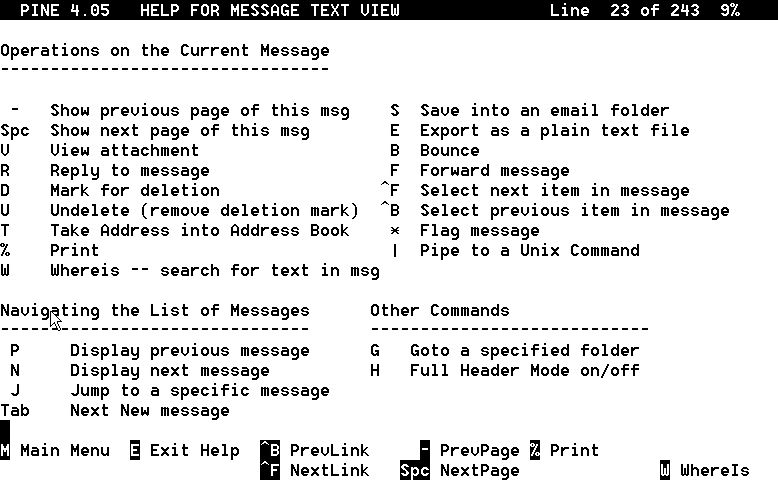
Figure 1: The Pine Interface
Unfortunately we did not feel that we could deploy software such as Pegasus Mail for Windows since staff at UKOLN often made extensive use of email when away from their offices, either at home or when away at conferences. Software such as Pegasus Mail for Windows uses the POP protocol which downloads email to the client machine. This means that mail which has been viewed at work will be downloaded to the PC at work and will not be accessible when away from the office.
Recently a number of email clients for Microsoft Windows have become available which support the IMAP protocol, which leaves email messages on the mail server, thus enabling messages to be accessed from multiple locations. Although limited in some respects, Microsoft’s Outlook Express, which supports IMAP, is now used within UKOLN.
Although use of Outlook Express means that email folders can be accessed when working at home or when away at conferences, it does require using telnet to login to the UKOLN server and use of Pine. As Pine is now used less frequently, its idiosyncratic interface becomes even more noticeable, especially following the installation of a new version of Pine, with changes to the user interface.
In addition to the user interface issue, remote access to email requires access to Telnet. This may not always be available. For example a CyberCafé or Web kiosk at a hotel or airport may only provide access to a web browser, or a university may require users to login to a central server before telnetting off-campus.
In order to address these limitations, UKOLN has recently installed software which allows a web browser to access email folders.
IMP
IMP [1] is an application of the PHP server-side scripting language [2]. As described on the PHP projects page [3]: “IMP is a set of PHP3 scripts that implement an IMAP based webmail system. Assuming you have an account on a server that supports IMAP, you can theoretically use an installation of IMP to check your mail from anywhere that you have web access. “
IMP has been installed on UKOLN’s Intranet so that UKOLN staff can access their email folders from anywhere that has a web browser. The interface is illustrated in Figure 2.
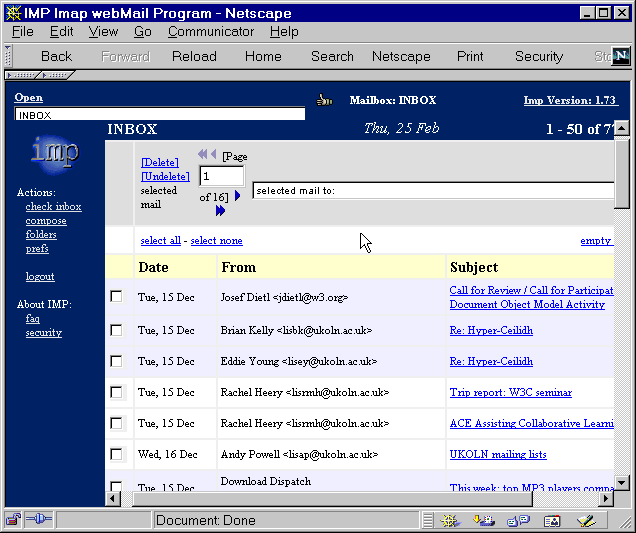
Figure 2: The IMP Interface
The interface makes use of normal web conventions: clicking on highlighted subject lines to view the contents of messages and pull-down menus for selecting options such as the folder to view (as shown in Figure 3).
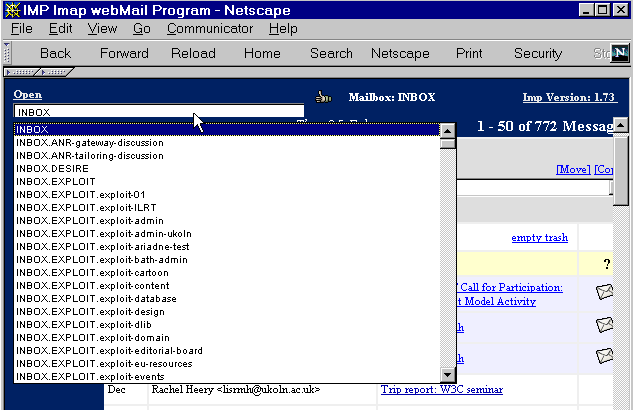
Figure 3: The IMP Interface
A simple forms interface is used for composing message, as illustrated in Figure 4.
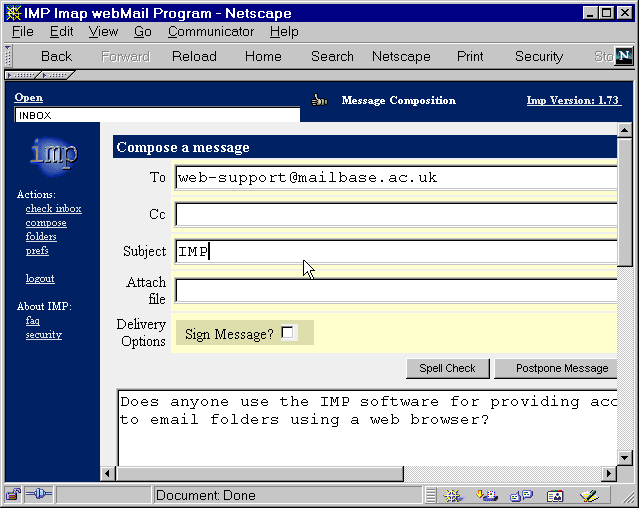
Figure 4: Composing a Message Using IMP
This type of interface will be familiar to users of HotMail [4]
Security
When using a web browser to access email, security issues need to be considered. In order to access your email you have to supply your username and password, as shown in Figure 5.
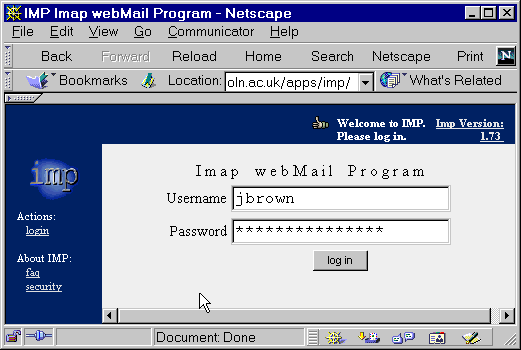
Figure 5: Logging On
Running IMP over SSL prevents “sniffing” (of otherwise plaintext passwords) when IMP is used at remote sites.
Conclusions
IMP appears to provide a very useful means of accessing mail folders using a web browser. It can be used if organisations make use of the IMAP protocol for accessing email. It requires the Apache server and the PHP scripting interface. Both Apache and PHP are open source software, so there are no licence fees to pay, and are also widely used. This would appear to be a service which universities should consider providing for their users - although IMAP support will be required which not all universities currently provide.
References
- IMP, Home Page
<URL: http://horde.org/imp/> - PHP, Home Page
<URL: http://www.php.net/> - PHP3: Projects, PHP web site
<URL: http://www.php.net/projects.php3/> - HotMail, Home Page
<URL: http://www.hotmail.com/>
Author Details
 Brian Kelly
Brian Kelly
UKOLN
University of Bath
Bath
BA2 7AY
Email: b.kelly@ukoln.ac.uk
Brian Kelly is UK Web Focus. He works for UKOLN, which is based at the University of Bath. Brian does not claim to be a Unix guru, but felt it would be worth sharing his experiences on the use of web-enabled email services in order to start off this Unix and the Web column.
