Netskills Corner: NCSA Mosaic Web Browser
The World Wide Web, as originally conceived by Tim Berners-Lee, was intended to provide a collaborative groupware system for the European particle physics community. Although Tim Berners-Lee's original browser for the NeXT system provided collaborative authoring capabilities, the mainstream browsers, such as Mosaic and Netscape, implemented a publishing model, with a small number of authors and large numbers of readers.
A number of software developers are currently working on collaborative authoring tools. A future Netskills Corner article will describe some of these tools. This article, however, will describe a collaborative function which is currently available in NCSA Mosaic For Windows.
NCSA Mosaic
Remember NCSA's Mosaic browser? NCSA Mosaic was the first widely-used WWW browser. The NCSA Mosaic X client proved the concept of the World Wide Web. The release, in November 1993, of NCSA Mosaic for Windows and the Macintosh provided access to the Web for large numbers of users. In October 1994 the Netscape browser was released. Netscape proved to be a more reliable browser than NCSA Mosaic and its support for an enhanced set of HTML tags, although controversial (as discussed in the Netskills Corner and in Jon Knight's article on HTML: Which Version? in the last edition of Ariadne), undoubtedly helped Netscape to gain acceptance with a new community of Internet users.
Although no longer the most widely-used browser, NCSA Mosaic still provides a number of facilities not available in other browsers. In particular, NCSA Mosaic For Windows provides a Collaborate option.
NCSA Mosaic's Collaborate Facility
NCSA Mosaic For Windows has a Collaborate option which enables a Mosaic user to host a session (as shown in Figure 1). Other Mosaic users (from around the world) can join the session, by simply entering the name (or IP address) of the computer hosting the session. The person hosting the session can then control the participants' screen display.
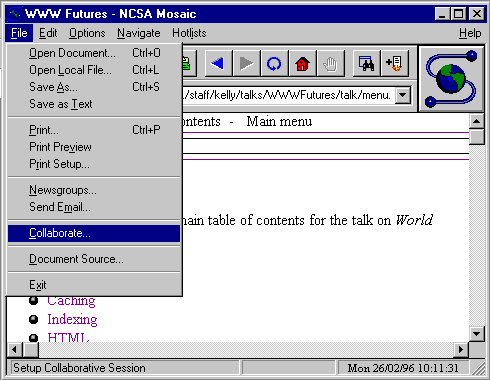
Figure 1 Selecting The Collaborate Option.
The Collaborate Session window can be used by the participants to communicate with each other (as shown in Figure 2).
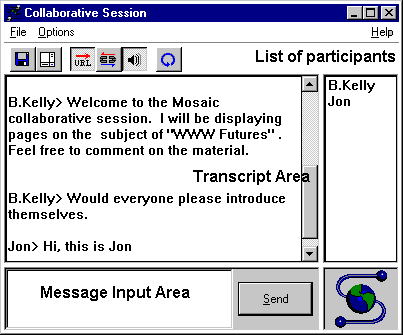
Figure 2 The Collaborate Window.
In Figure 2 notice the following areas:
- List of participants
- The Chat Alias of the participants
- Message Input Area
- Messages are typed in this area
- Transcript Area
- This area contains a record of the dialogue
The menu options which are available:
- Enable the contents of the transcript area to be saved and cleared.
- Enable participants to specify whether links should be sent. (This option is used by the person hosting the session).
- Enable participants to specify whether links should be followed (used by participants who wish to follow links sent by the person hosting the session).
Case Study
On 14th February 1996 a small group of experienced WWW users took part in a Mosaic Collaborate session on the subject of World Wide Web Futures. The participants were Chris Lilley (Computer Graphics Unit, Manchester Computer Centre), Simon Dobson (Rutherford Appleton Laboratory), John Kirriemuir (UKOLN), Dave Ingham (Newcastle University), Dave Hartland and Brian Kelly (Netskills).
The collaborate session was led by myself (Brian Kelly). I had prepared a set of HTML pages on various aspects of WWW Futures including developments to the WWW Architecture (e.g. HTTP, URIs), Caching, Indexing, HTML, CGI and CCI, Mobile Code, Modular Software, VRML and Conferencing Systems.
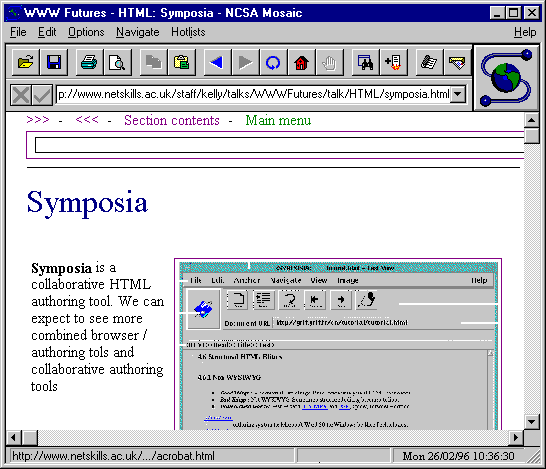
Figure 3 Typical Page From WWW Futures Talk
The pages had a consistent structure, with navigational aids at the top and bottom of the pages providing links to next and previous pages, the section contents and the main menu. The pages typically contained a short piece of text and an accompanying illustration (see Figure 3). The participants could discuss the contents of a page.
At the end of the session the contents of the transcript area was saved (as a plain text document). The file was subsequently marked up in HTML and has been kept as a record of the session. Since this file is a commentary on the WWW Futures pages, it is not intended as a self-contained document, and the URL of the file will not be disclosed except to the participants. However it may well provide useful source material for the analysis of discussion styles and protocols of users of collaborative tools.
Feedback
The participants seemed to find the session useful and enjoyable. As Simon Dobson reported "The discussion itself ranged widely over most web topics. I found it extremely interesting ... There seemed to be a fairly broad consensus about the way things are going - more (hierarchical) caches, Java and JavaScript, a proliferation of HTML variants, authentication."
Simon also commented on the collaborative session itself: "More interesting from a general perspective was the actual mechanism for the meeting. This used the collaboration functions of Mosaic (on PCs) to set up a chat-style dialogue. What anyone typed in to their chat window appeared to everyone else. Moreover one could set the system to transmit to others any links you clicked in the main browser window, and select whether to follow other peoples' links. This meant that someone (Brian) could conduct us around his slides, and we could still explore links privately (or collectively) if we wanted to. At several points in the session I went off down links to investigate topics that I wasn't up to speed on, without losing context with the discussion."
A number of limitations were encountered: "The problems were also fairly severe, though. Mainly these arose because the protocol being used is ever so slightly asynchronous, so that peoples' messages could appear out of order. It needs a good bit of netiquette to work satisfactorily. It might be nice to be able to set up "whispers" with a sub-group, so that a private discussion could occur alongside the main one."
"Having said all that, for small, quick meetings it's going in the right direction. Certainly if things get a little more interactive it'll be a useful alternative to a protracted e-mail exchange or set of 'phone calls. Certainly a morning well spent!"
Fancy A Go?
Collaborative use of WWW browsers clearly has potential in a number of areas: it could be used by a lecturer to display lecture notes to a group of students, or in a distance learning environment. It would even be possible for the lecturer to pass control of the screen display to the students: for example, in a virtual dissection, the lecturer could remove the skin, and then ask a student to complete the dissection.
Netskills will be exploring the potential of wide-area collaborative tools for the delivery of network training and support for network trainers. As a continuation of our evaluation of collaborative tools, we intend to host another Mosaic Collaborative session on WWW Futures, which is open to Ariadne readers. Participation is open to those who have access to a recent version of Mosaic For Windows, experience of the World Wide Web and an interest in WWW Futures. The software can be obtained at the URL http://src.doc.ic.ac.uk/packages/WWW/Mosaic/Mosaic/Windows/
If you are interested please contact Brian Kelly (email B.Kelly@ukoln.ac.uk). http://www.netskills.ac.uk/staff/kelly/ariadne/ariadne2/details.html
This initial session is intended for experienced WWW users. If the session is successful we will consider hosting more general training and support sessions.
Further Information
The Collaborate option in NCSA Mosaic For Windows is just one example of a collaborative system. It has the advantage of being based on a proposed open standard: CCI (Common Client Interface). Further details on CCI are available at the URL http://www.ncsa.uiuc.edu/SDG/Software/XMosaic/CCI/cci-spec.html. Unfortunately the Collaborate facility is believed to be implemented in only one browser (NCSA Mosaic) and on one platform (Microsoft Windows).
W3C (the World Wide Web Consortium) maintain information on Collaboration, Knowledge Representation and Automatability which is available at the URL http://www.w3.org/pub/WWW/Collaboration/
Another useful source of information is NCSA's list of collaborative projects which is available at the URL http://union.ncsa.uiuc.edu/HyperNews/get/www/collaboration.html
Acknowledgements
Many thanks to Chris Lilley, Simon Dobson, John Kirriemuir, Dave Ingham and Dave Hartland for participating in the collaborative session and in sharing their expertise and views on WWW developments.
