The Web Editor: From 'One Stop Shop' to Information Hierarchy
Information Science & Web Management
When web services began in Higher Education institutions, the majority of those employed to manage them were technical people. Experience in UNIX, CGI programming and Apache were prerequisites. But as web sites have grown into huge vortexes of information, those with the skills to help identify & satisfy the information needs of client groups have become increasingly valued. Recent adverts in the national press for web administrators/editors/masters have emphasised skills in ‘the gathering, analysis and presentation of information’ [1] ‘effective communication’, ‘team leadership’ and ‘information management’; skills either directly taught in or fostered by courses such as Information and Library Science (ILS). Technical ability is increasingly seen as a skill that can be developed, and an enthusiasm to learn UNIX or Perl, or to get involved with web server maintenance, is often enough. In a discussion of the disciplinary backgrounds of WWW information architects, Rosenfeld and Morville (1998) note,
‘We’ve found that our backgrounds in information science and librarianship have proved very useful in dealing with the relationships between pages and other elements that make up a whole site. By definition, librarians deal with organisation of and access to information within information systems and are trained to work with searching, browsing, and indexing technologies.’ [2]
The job outline for the position I now hold [3] encompassed many aspects studied in the context of more traditional media within a postgraduate ILS course [4]. The syllabus had covered subject specification (including search engines and indexing), operations and finance (useful if you are lucky enough to have a budget!), policy (including formulation), databases (great for web site records), and development of computing skills (including HTML). So how did this apply to an institutional web site?
The University web site I inherited in 1997 had just been redesigned, and was based on a relatively deep hierarchy of information, which is still used on the site in modified form (refer to figure 1). Web pages had been organised into subject areas, and so users had to judge which area to choose at each level in order to find the desired information. The previous homepage had been top-heavy - all information published on University servers was linked from this central point - and had become intimidating to new users, but replacing over 100 links with only 10 produced problems.
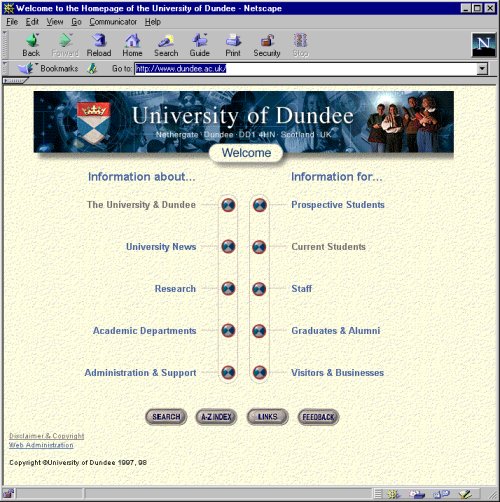
Figure 1: Hierarchical approach used on entry point
It was evident from statistical analysis of the server logfiles, and from feedback both directly from users and via the form provided on the site, that further navigational aids were necessary for those requiring a known item. Past users, familiar with accessing all web sites from the ‘one stop shop’ homepage were particularly reluctant to navigate the new structure. As a result, the A to Z Index was expanded using a controlled vocabulary which reflected the relationships between terms, and later a search engine was added to improve accessibility of information.
Casual browsers on the other hand appeared to find the hierarchy much easier to use. It encouraged them to consider their needs and fostered serendipity. The advantages of the new structure, including functionality and better organisation, were heavily promoted via articles in the University magazine and presentations at University events, while staff development courses were run with the aim of enabling staff to find information. More recently the web site was restructured using an audience approach to increase accessibility of the information. The reliance on a hierarchy also necessitated effective use of terminology or ‘labelling systems’, and this was considered carefully when the web site was restructured.
Irrespective of the ease of navigation, finding that information is not available after working through a hierarchy, is extremely frustrating for users. Analysing information needs (both internal and external) and the existing information provided on the site identified a number of gaps to be filled. This was achieved by developing an understanding of the institution - its mission, goals, current and potential audiences, and future strategy. Liaison with members of staff, especially those involved with the institutional information strategy, student recruitment, and public relations proved invaluable. Some of the ‘missing information’ was authored and published by departments, and so a great deal of work involved discussing information content and organisation of department web material. The University’s Electronic Publishing Editorial Board, established in 1995 to influence the use and direction of electronic publishing, had already encouraged all departments to author their own pages, and this work was continued. A template generator was provided to allow academic departments to easily use the corporate design if they so wished; the design was compulsory for administrative departments in order to ensure a cohesive and consistent identity on the top levels of the site. The hierarchical nature of the design also encouraged departments to consider navigation and labelling systems. The result is a de-centralised approach to information provision - links are established from the top levels of the site into information provided at a department level. At present [May 1999] only 5 departments (all academic) do not have a web site, and the number of unique computers accessing the web pages on the main web server alone has increased by 72% between February 1998 and February 1999 [5]. The web site now includes over 30,000 pages, and is visited by more than 40,000 unique computers per month.
Some of the corporate information that has been authored has included a Freshers’ web site, an external links site, and a comprehensive campus guide. The Freshers’ site brought together all information useful to new students, including University support services, entertainments & daily events. It was heavily publicised to new students via Admissions & Student Recruitment publications and Faculty Booklets, and hopefully encouraged students to return to the web site as a primary source of information. The external links site was based on a similar philosophy - the provision of a gateway to external resources on the Internet encourages University staff and students to adopt the University site as their gateway to the Internet. The site included links to external search facilities, educational resources, and lists of subject resources on the Internet that are maintained by departments.
Conclusion
Library and information scientists may bring core information skills to the job, but all web managers often find themselves in the uncanny situation of providing a one-stop shop - editor, designer, technical specialist, user support person, trainer, marketing officer, development officer, and even minute secretary! It quickly becomes a balancing act of deciding which skills to develop, and choosing a direction in which to branch, while the workload increases daily with user expectations and rapid technological growth. However, tomorrows information and library graduates are likely to be even more suited to institutional web management. Courses in library and information science now increasingly offer the opportunity to move into the technical arena. The Robert Gordon University introduced a postgraduate course in Electronic Information Management in 1997, which included computer systems architecture [6]. Likewise Loughborough University, one of the most renowned institutions for library & information science training, has widened the curriculum to include Advanced Internet & Digital Libraries. Computer-mediated communication by email, HTML mark-up, and running a WWW server as an information provider are key components.
It is anticipated that institutional web managers will increasingly work in teams, with people employed to fulfil individual roles in the creation and maintenance of institutional web sites, including information management. However, increased emphasis on the departmental provision of information, web authoring and propagation of skills, may well result in a movement away from the ‘traditional’ central roles into a devolved structure, thus leaving the institutional web manager to concentrate on the organisation and communication of information.
A Day in the Life of a Web Administrator
8:30am You arrive at work early with the intention of finishing the online Graduate Prospectus. You go to the College Shop for the morning paper (for the IT supplement), but the Vice Principal accosts you. His counterpart at another University has spotted a web page on your institutional web site questioning how their students have such a high record of graduate employment. You say you’ll sort it out.
8:45am Armed with a strong coffee you open your new mail folder…110 emails. You see two hours disappearing….you’ll deal with it later.
9am The Press Officer reminds you that today is the deadline for the University magazine. You had been asked to write an article about email misuse. You’ll submit it later, and decide to answer some email!
9:30am You look for the web page mentioned that morning by the Vice Principal. Searching the web site using the University’s search engine reveals no likely suspects. You check the Careers site for good measure, but nothing dubious. Perhaps it’s a student page? You resort to good old UNIX and use the ‘find’ command on the webserver. Still no luck.
9:45am You phone the Principal’s Office, only to find the Vice Principal is away for the rest of the week….
10am An email arrives from Administrator@somewhere.com. One of your students is sending offensive mail to his school, but no other information is provided. ‘We take this very seriously’ you reply, ‘but can you please provide further information or a copy of the message this student sent?’ You also ask for confirmation of who he or she is - no name is provided!
10:45am You finally get time to concentrate on the web version of the Graduate Prospectus. You spend ten minutes editing html files, and then the web server crashes just before you save. You’ll go back to it later.
11am Course tomorrow - Introduction to the WWW. Still course material to download from the Netskills web site. You find the site, only to find your login is invalid…. You settle for the now out-of-date material used in the last course.
12 noon The web server is back. You return to the Graduate Prospectus.
1pm You have lunch at your desk (between phone calls).
2pm You need to transfer ownership of a domain name. You reach the Network Solutions web site, but spend 20 minutes navigating in circles, and filling in multiple forms. Finally you find a normal email address and contact the “hostmaster”.
2:30pm A colleague from your department is having problems with her computer, and she comes to ask you for help. You tell her to phone IT Services.
3pm You get a phone call about a copyright infringement. An image is displayed on one of the University web servers showing ‘Jesus in a graveyard’. The woman says it’s her photo. ‘We take this very seriously’, you say wondering what Jesus is doing on an institutional web site. A few phone calls reveal the web site shouldn’t be there at all.
3:10pm You get a phone call from a member of staff who wants a web directory. He says he sent a form two weeks ago. You point out that you have 10 forms before his still to process. He says he also wants his directory in the root of the web server. So does everyone else, you tell him.
4:30pm A member of staff from a department calls. He can’t get the corporate design to stay together on his web pages. ‘What software are you using?’ you ask. He tells you its Microsoft Word. You suggest he uses something else.
5pm A Head of Department phones. He asks if you would like to speak about the web site at an event tomorrow. You’re far too busy you say, and you loath public speaking. But finally, after 10 minutes of pressure, you give in - you do want to go home this evening after all.
5:30pm You leave the office, armed with your ‘homework’: a list of UCAS codes for the online Graduate Prospectus, and an article for the University magazine.
References
- Part-Time Web Development Officer, School Of Electronic Engineering & Computer Systems, University of Wales
<URL: http://www.jobs.ac.uk/jobfiles/AO072.html> - Morville, P. and RosenFeld, L., 1998 Information Architecture for the World Wide Web, Sebastopol, CA: O’Reilly & Associates
- Job Outline, Position of University Web Administrator (advertised summer 1997)
<URL: http://www.dundee.ac.uk/main/webadmin/outline.htm> - Information and Library Studies PgDip/MA/MSc
<URL: http://www.rgu.ac.uk/prospectus/pm-lib.htm> - Statistical Reports
<URL: http://www.dundee.ac.uk/usage/index.html> - Electronic Information Management PgDip/MSc
<URL: http://www.rgu.ac.uk/prospectus/pm-eim.htm>
Author Details
 Rebecca Linford
Rebecca Linford
Secretary’s Office
University of Dundee
Email: r.e.s.linford@dundee.ac.uk
Rebecca Linford is the University Web Administrator at the University of Dundee.
