Web Focus: The Web On Your Phone and TV
What's the future for Web browsing? Is it the PC running some flavour of MS Windows?. Will the Linux platform take off on the desktop? Or will the Macintosh come back into fashion?
Many statistics on browser usage would suggest that the MS Windows platform has won the battle. The proportion of platforms illustrated in Figure 1 (which shows accesses to the Cultivate Interactive by graphical browsers) is probably not too untypical (information available at [1]).
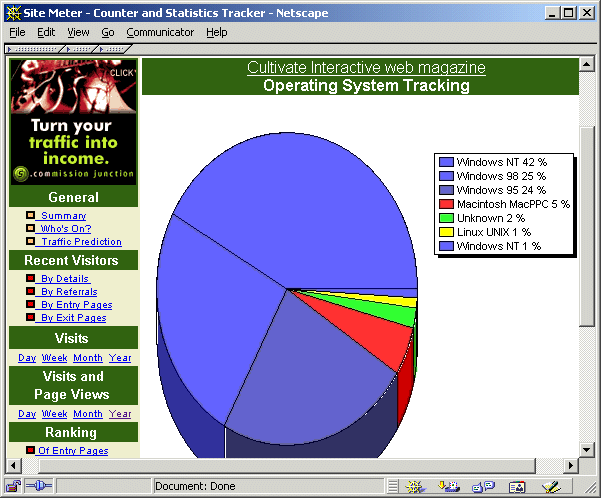
Figure 1: Platforms Used To Access Cultivate Interactive
As well as thinking about the hardware platform (which can affect the design of graphical images) many Web designers will also ask the question "Which browser should we design for - Netscape (probably still widely used in the academic community) or Internet Explorer (the leader in the market place)?
A related issue is whether to make use of file formats which require browser plugins. Should interfaces make use of Macromedia's Flash technology? Should we provide documents in PDF format?
Although the answer should be to develop device-independent Web services, in practice this can be difficult to do - authoring tools may introduce browser-specific extensions, HTML or CSS standards may not be implemented fully or correctly in Web browsers, end user requirements may necessitate the use of proprietary file formats, etc.
But there are issues other than the browser and platform wars to be taken into account. What about non-PC access to the Web? This article looks at how the mobile phone and TVs can be used to access the Web and considers their use within an academic context.
 Mobile Phones
Mobile Phones
WAP
All Web users will, no doubt, have heard the hype about WAP - the Wireless Application Protocol. A WAP-enabled phone will allow you to access, if not the full range of Internet services (as the BT advertisements misleadingly imply), but a range of WAP sites almost "anytime, anyplace, anywhere" (as the old Martini advert used to say.)
If you have not bought or looked at a WAP phone, you can try it out using a WAP emulator. A popular WAP emulator is Gelon's Wapalizer [2] which is illustrated in Figure 2.
Figure 2 shows the news provided by the Guardian's WAP site using Gelon's emulator of the Ericsson mobile phone.
One criticism of WAP which has been made is the need to learn a new markup language, WML (the Wireless Markup Language) and the extra resources which will be needed to create and maintain a WAP site. This, however, need not be a significant concern. Use of database-driven technologies or content management systems should enable Web and WAP sites to be created by generating HTML and WML as appropriate from a single source.
In addition there are various ways in which WML can be converted from other formats: for example XSLT may be used to convert XHTML to XML. Alternately proxy gateways can be used to convert existing Web sites to WML formats.
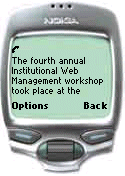 As well as using a WML emulator to view a WAP site, it is also possible to view Web sites on a WAP device. Figure 3 illustrates use of the Yospace emulator [3] to view an article from the Ariadne Web magazine.
As well as using a WML emulator to view a WAP site, it is also possible to view Web sites on a WAP device. Figure 3 illustrates use of the Yospace emulator [3] to view an article from the Ariadne Web magazine.
It should be noted that the conversion from HTML to WML shown in Figure 3 is carried out by a HTML-WML conversion service which is provide the Google search engine [4].
Potential For Use In UK HE
Is anyone currently using WAP in the UK Higher Education community? The University of Teeside provides a WAP service [5] [6] as described in a presentation given by Andy Price at the Fourth Institutional Web Management workshop in Bath in September 2000 [7].
Also in the north-east of England Sunderland University provide a WAP service [8] [9] and host a WAP site for the JISC RSC (Regional Support Centre) of the North [10]. These WAP sites are illustrated below. Note that clicking on the link enables you to view the WAP sites using the Gelon Wapalizer WAP emulator.
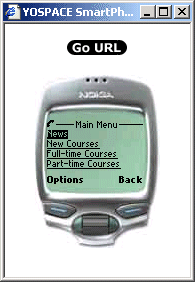 | 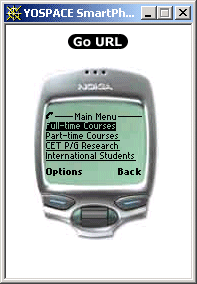 | 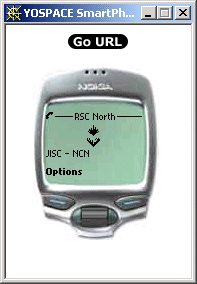 |
| Figure 3a: Teeside's WAP Site | Figure 3b: Sunderland's WAP Site | Figure 3c: JISC RSC of the North |
| Try it | Try it | Try it |
Examples of services which may be of use within the academic community include directory services and location services.
Surfnet provide a directory service based on an LDAP to WAP gateway [11]. This service is likely to be of interest to the academic community as many universities provide LDAP (Lightweight Directory Access Protocol) gateways and providing WML output in addition to HTML would not be a significant software development exercise.
Another example of a useful service for the academic community would be location services. For example visitors to a University may find it useful to be able to find out, while travelling on a car, bus or train, the location of the University, the location of nearby accommodation, pubs, etc. and the times of trains.
As illustrated below, examples of directory service, location services and travel information services are currently available.
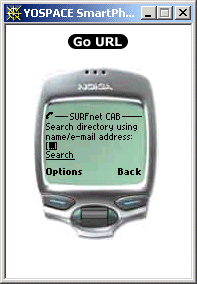 |  | 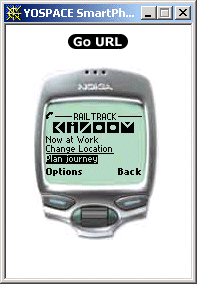 |
| Figure 4a: Directory Service | Figure 4b: UpMyStreet | Figure 4c: Railtrack |
| Try it | Try it | Try it |
Implications For Use In UK HE
The WAP debate will continue. Some will argue that the costs of access, the slow connection speeds and the poor user interface will mean that WAP will fail to take off (for example, see Jakob's Neilson's recent Alertbox article [12]. Others will point out that similar criticisms were made of the Web in the early days of Mosaic: indeed Jakob Neilson himself points out similarities between the Web in 1994 and WAP today - and many developers of Web services in the HE community in 1993 and 1994 were confident that the limitations of Mosaic and Web technologies themselves would be resolved.
There are, I am sure, lessons to be learnt by making comparisons with the development of the Web. Just as the Web grew through use by enthusiasts, we will see enthusiasts setting up WAP sites. And as the enthusiasts lost their enthusiasm or left the institution (perhaps graduating) we can expect to see ghost WAP sites. But, as we know, ghost WAP sites, like ghost Web sites, will continue to be linked to and found in search engines.
We have also learnt from our experience in providing Web sites, that content is king. The WAP site which contains helpful information such as bus and train times will rapidly become out-of-date, unless resources are provided for managing the content and / or automated techniques for providing the information for a single source are provided (as with, for example, SURFnet's directory service).
There are also issues about the domain and directory naming conventions which would be useful to consider. Should a University's WAP site be available at <wap.university.ac.uk> (as at <wap.tees.ac.uk>) or will this be a HTML page which describes and links to the WAP site, which may be located at <www.university.ac.uk/wap/> (as at <www.sund.ac.uk/wap/>).
In addition there is the issue of the core content which should be provided on a WAP site. Can agreement be reached on the core content which should be accessed from a University's entry point on its WAP site?
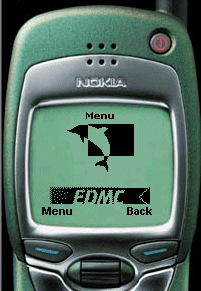 If the Higher Education community chooses not to devote resources to the development of WAP sites it may find that its user community will make use of commercial alternatives - and the commercial sector has already begun to develop information services aimed at the student market. For example by using the Excite service to search for WAP sites [13] the wap4students.co.uk was amongst the results found. This service describes itself as "the UK's first Web/WAP site for all students" [14] [15].
If the Higher Education community chooses not to devote resources to the development of WAP sites it may find that its user community will make use of commercial alternatives - and the commercial sector has already begun to develop information services aimed at the student market. For example by using the Excite service to search for WAP sites [13] the wap4students.co.uk was amongst the results found. This service describes itself as "the UK's first Web/WAP site for all students" [14] [15].
Do we really want the provision of this type of service to be provided by the commercial sector? Of course, even if we fail to provide institutional WAP information services, we will probably find that enthusiasts within departments with do so in any case, as can be seen from the ECMS WAP site at the University of Southampton [16] (as shown).
SMS And The Mobile Phone
Although much hype is associated with the WAP phone the traditional mobile phone should not be ignored. As we can see by walking around campus, mobile phones are very popular with students.
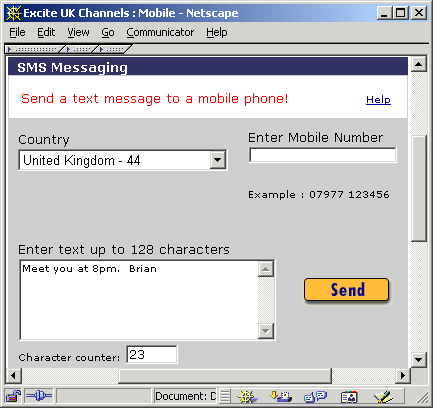 The use of SMS (Short Message Service) has taken off to an extent which surprised many (including myself). SMS is widely used to send short messages (of up to 160 characters) to one's friends. Although SMS messages were initially sent from the mobile phone (typically costing between 5p - 12p per message) there are now a number of Web-based services which can be used to send SMS messages for free, such as Excite [17] as illustrated in Figure 6.
The use of SMS (Short Message Service) has taken off to an extent which surprised many (including myself). SMS is widely used to send short messages (of up to 160 characters) to one's friends. Although SMS messages were initially sent from the mobile phone (typically costing between 5p - 12p per message) there are now a number of Web-based services which can be used to send SMS messages for free, such as Excite [17] as illustrated in Figure 6.
Another approach to use of the Web to send SMS messages is to embed the SMS sending service into your own Web page. Quios [18] provide an example of this type of service. This could be used, for example, by a service which wishes to provide an SMS text messaging service to complement its email and telephone Help Desk services. The current version of the Quios service is slow to download, so it is available in a new window
As well as using such Web services to send SMS messages for free (with the business model probably based on users viewing adverts on the Web site or brief adverts being included in the SMS message - indeed a recent message sent using Quios contained the text 4gr8 deals on beer clickbeer.co.uk)) it is also possible to make use of SMS alerts for Web events. For example WatchMyServer [19] will monitor your Web server and send an SMS message if the server is unavailable, as illustrated below.
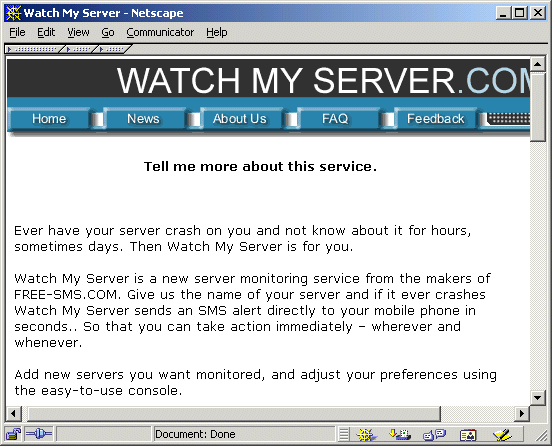
Figure 7: WatchMyServer
It will also be possible to use email-SMS gateway services, such as those provided by Genie to redirect email alerts to be sent as an SMS message to a mobile phone. To do this you would register for a Genie email address and then configure your Genie account so that messages are forwarded to your mobile phone. You could use this technique with services such as Netmind [20], Informant [21] and SpyOnIt [22]. Once you have registered a Web page with one of these services you will receive SMS alerts when the page changes.
It is also interesting to observe the development of information services based on SMS. iobox [23] provide an interesting example. Once you are registered you can send commands by SMS, such as I ON WBRISTOL which activate the weather channel for Bristol. As well as receiving information, there are also facilities for sending SMS messages to groups of users, sending and receiving email, setting up and using chat rooms, downloading icons and ringing tones, etc. This type of interface should be familiar with users of Mailbase / JISCmail mailing lists.
There are a number of SMS server products available. One which may be of particular interest due to the availability of the source code is 3G Lab's Alligat Open Source Mobile Internet Server [24].
Implications For Use In UK HE
Since students seem to have a higher proportion of ownership of mobile phones than the general public there may be a role for SMS in providing information to students. Would the University Library find it useful to be able to send SMS alerts when reserved books are available or books are overdue? Should students be able to obtain their exam results by SMS rather than having to wait for snail mail to arrive or having to travel to campus? Would use of the mobile phone client reduce the pressures on use of PCs on campus, allowing them to be used for word processing and other applications which mobile phones cannot currently be used for? Jim Aiton, a lecturer in the School of Biology, University of St Andrews thinks so. In a message to the author Jim reported that:
I e-mailed my students and in a class of 80 around 90% use mobiles - within 24 hours 50% of the class said they would like to receive course alerts by SMS (easier to use than Pine!!) since it means that they get the message anywhere (including the hostelries) [25]
The Web On Your TV
Let us move on from devices which we carry around with us to those which can be found in our homes.
ONdigital provide access to the Web (and email) through their ONnet service [26]. In addition several companies have announced products which can be connected to TVs, such as Bush's Internet Set Box (available from Toy's R Us for £78.97 [27]). In the USA, Canada and Japan WebTV [28] provides a similar service for accessing Web resources from a TV.
A WebTV emulator program is available [29] which enables you to view how Web sites will look on WebTV. An example is shown in Figure 8.
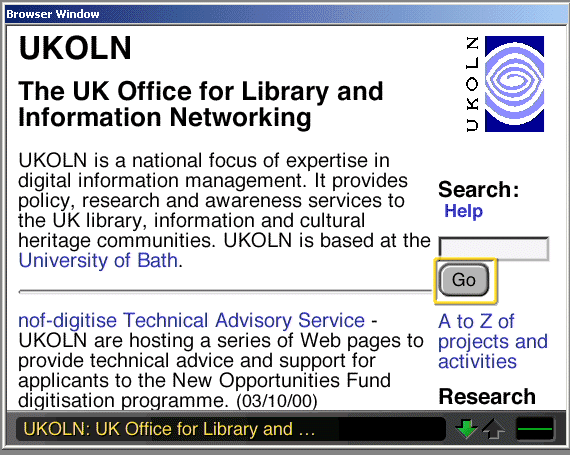
Figure 8: The WebTV Emulator Viewing the UKOLN Home Page
Implications For Use In UK HE
Students are well-known for their interest in the TV - and programmes such as The Teletubbies became cult viewing in my student circles. Will access to the Web and email using a TV take off amongst the student community? There would be advantages to Universities, since the TV could be regarded as a thin client, being easier to maintain and support than a PC. Rather than providing PC clusters in halls of residences, arguably Universities should consider installing TVs with network boxes.
Conclusions
Will mobile access to the Internet take off? Is the WAP phone a suitable device for providing access to the Internet? Will people make use of the TV for accessing the Web? The jury is still out. Within our academic community we will no doubt see developments by the enthusiasts and criticisms from the sceptics. The experienced Web manager and developer should be aware of the importance of the use of open standards and the need for resources to be developed in a maintainable way, such as using databases to store resources in a neutral format. If this approach is taken we should be in a position to deploy services to WAP phones, digital TVs and whatever other new devices (e-Books, games machines, MP3 players, PDAs, wearables, etc.) may appear relatively easily.
New Mailing List: People who are interested in WAP technologies may wish to subscribe to the new wap-support JISCmail list. To subscribe see details on the wap-support JISCmail pages.
References
- Count Meter - Counter and Statistics Tracker,
http://www.sitemeter.com/statsapp4/default.asp?action=stats&site=sm4cultivate&report=19 - WAP Browser @ Gelon.net, Gelon
http://www.gelon.net/ - Welcome to YOSPACE, Yospace
http://www.yospace.com/ - Wireless Google, Google
http://www.google.com/options/wireless.html - University of Teeside WAP Service, University of Teeside
http://www.tees.ac.uk/wap.cfm - University of Teeside WAP Service, University of Teeside
http://wap.tees.ac.uk/ - WAP device needed
View using Web browser - Report On the "Institutional Web Management: The Joined-Up Web" Workshop, Ariadne, issue 25
http://www.ariadne.ac.uk/issue25/web-focus/#price - The University of Sunderland WAP sites, University of Sunderland
http://www.sunderland.ac.uk/wap/ - University of Sunderland WAP Service, University of Sunderland
http://wap.sund.ac.uk/index.wml - WAP device needed
View using Web browser - RSC North WAP Service, University of Sunderland
http://wap.rsc-north.ac.uk/rsc.wml - WAP device needed
View using Web browser - SURFnet CAB, SURFnet
http://search2.surfnet.nl/cgi-bin/wap2ldap - WAP device needed
View using Web browser - WAP Field Study Findings, Jakob Nielsen's Alertbox, 10 December 2000
http://www.useit.com/alertbox/20001210.html - Excite WAP Search For "University", Excite
http://www.excite.co.uk/mobile/search/?st=10&search=university& - WAP4Students, WAP4Students.com
http://www.wap4students.co.uk/dream/intro.htm - WAP4Students,
http://www.wap4s.com/ - WAP device needed
View using Web browser - EDMC, University of Southampton
http://www.ses.soton.ac.uk/wap/edmc/index.wml - WAP device needed
View using Web browser - Excite UK Channels: Mobile, Excite
http://www.excite.co.uk/mobile/sms/ - Quios,
http://www.quios.com/ - WatchMyServer,
http://www.watchmyserver.com/ - Netmind,
http://www.netmind.com/ - The Informant,
http://informant.dartmouth.edu/ - SpyOnIt,
http://www.spyonit.com/ - iobox.com - WAP & SMS services, iobox
http://www.iobox.com/iobox - Alligata Server, 3G Lab
http://www.3glab.com/products/ - Useful programme (sic) for SMS, Jim Aiton, email message, 30 October 2000
- News - ONdigital, ONdigital
http://62.172.196.242/news_1.html - BUSH INTERNET SET TOP BOX, Toys R Us
http://www.toysrus.co.uk/SN_engine.cfm?shopid=1&cat=1&frames=yes&function=showproduct&SKN=870102 - WebTV, WebTV.net
http://www.webtv.com/ - WebTV Viewer, Developer.WebTV.net
http://developer.webtv.net/design/tools/viewer/
Author Details
 Brian Kelly
Brian Kelly
UK Web Focus
UKOLN
University of Bath
Bath
BA2 7AY
Email: b.kelly@ukoln.ac.uk
Brian Kelly is UK Web Focus. He works for UKOLN, which is based at the University of Bath
