Project GOLD: Supporting Distance Learning Students
In the Beginning
Way back in 1998 the University of Bath’s Centre for the Development of New Technologies in Learning became part of a three institution consortium responsible for the TLTP Phase 3 ‘Project GOLD’ [1]. GOLD stands for Guidance Online for those Learning at a Distance. The lead partner was the Royal College of Nursing Institute (the Higher Education arm of the RCN) supported by the Open Learning Foundation and the University of Bath.
Project GOLD as its full title suggests was about supporting distance learning students using technology and who could not enjoy the level of support and relatively sophisticated IT infrastructure of full-time campus based students. The RCN has mature part-time students studying for first and higher degrees in many countries but for the purposes of Project GOLD we focused on Masters students based in the UK, Ireland and Iceland.
It’s pertinent to this article that readers remember that 1998 was aeons ago in Internet time since much that we take for granted now just did not exist at that time or was considered highly novel, e.g. free ISP connection and services, the availability of PC’s preconfigured with ISP accounts, toll free access, the now ubiquitous nature of sub £1000 multimedia capable PCs.
It’s also pertinent to this article that readers are aware that Project GOLD supplemented, and not replaced, the style and format of an established course. As a result all students were volunteers and, for the sake of equity, non-participating students were provided with paper-based accounts of any course information/dialogue arising from Project GOLD.
GOLD Components
So what were the incentives for students to become part of Project GOLD? First of all we would loan them a multimedia and Internet connected PC for the three years of the project. Second we would provide students and tutors with conventional (paper-based) learning materials which would build confidence in using IT. Third we would provide them with an multimedia CDROM which would teach them fundamental and more advanced Internet skills. The CDROM called Digging for GOLD required minimal internet access; an important consideration for users paying their own telephone bills. Fourth we would connect them to a project Web site which would offer both information and be the access point for discussion fora related to the course. Individual forums would be managed by their course tutors, whom we would train, most of whom were academics distributed over a broad range of HE institutions in the UK, Ireland and Iceland.
Let’s now consider what the rationale and what was required to deliver the above components of Project GOLD.
A Turnkey Solution for E-learners?
When we started Project GOLD in 1998, unlike now, you couldn’t walk into a BT Shop or even some supermarkets and order a PC complete with internet account, so our first, and what proved to be an almost insurmountable, task was to get a mainstream PC supplier to provide the PC/ISP package as a turnkey solution. We considered a turnkey solution to be essential since we didn’t want technology getting in the way of what we wanted to use the technology for, i.e. facilitating learning. For the same reasons we did not want the three institutions becoming embroiled in the setup and ongoing support of the technical infrastructure; hence the principle of contracting a commercial company to do so. Much project effort was expended in finally achieving this objective which in the end did require the consortium to become directly involved in arranging ISP accounts in the UK and Ireland, and the PC supplier contracting out the ISP configuration of the PC to a major facilities management company. The lesson here is that even today a PC is still not a commodity item which you just turn on and use like a television. Campus based students are shielded from most of this complexity by sophisticated technical and support infrastructures not available to distance students. Project GOLD went for a highly interventionist approach where we tried to control many of the variables that would otherwise make participation complex. We partly succeeded but only at the cost of considerable additional input from the consortium. Technology has marched on, semi-turnkey solutions are now available and so we would probably opt for publishing a specification for participation, highlight some potentially suitable PC/ISP packages but not become directly involved in facilitating such a turnkey solution again because of its expense, lack of scalability and complexity of implementation for distance students in a number of different countries.
Computing for the Terrified
Providing technology is useless unless potential users have the confidence and competence to make use of it. For those students and tutors who lacked the prerequisite knowledge and skills for making use of the CD and interacting over the Web we produced a comprehensive self-instructional workbook called Computing for the Terrified and Not so Terrified. Our detailed project planning had programmed the delivery and installation of the Internet capable PC’s many weeks before the start of the student’s semester so that they could orientate themselves free from course pressures. Our well planned and humane approach was frustrated, however, by the difficulties our PC / ISP supplier had in meeting our requirements and so many weeks were lost in ensuring all students and tutors had been given the resources and connections to participate. Our initial planning had allowed for a generous ‘play time’ but in reality this time became a buffer for solving distribution problems prior to the start of the semester.
Preparing the Tutors
Like many distance learning programmes RCNI distance learning courses are dependent on the contracted services of part-time course tutors. Since these tutors would be a key part of Project GOLD, preparation for their enhanced role as online tutors would be critical. To achieve this we brought the tutors from all over the UK and Ireland to Bath for a long-weekend workshop in the technologies and techniques of supporting online learners. The workshops were highly successful and motivating events for the participants but again were compromised by PC distribution problems so that some tutors had received their PC and ISP connection whereas others had not. For some tutors this meant a large gap between the workshop and being able to practice online communications and roles with their colleagues prior to the start of the semester. Some tutors were happy to explore the possibilities offered by the technologies whereas others were less comfortable with a role they could see either required the development of new skills sets or which had the potential to extend their working week in already busy professional lives. Our tutors learned a number of lessons from this including that online tutoring is not an easy option and that the flexibility required can place considerable demands on them either to acquire the knowledge and skills required of the new role or to sustain responsive tutorship thereafter. Our experiences suggest that we have a considerable way to go before we experience the input of what Squires calls PETs, i.e. Peripatetic Electronic Teachers [2]. Far from being PETs our tutors invariably ‘belonged’ to their academic institutions and for most their online responsibilities were perceived as an extended role and which was significantly different from their ‘day jobs’.
The part-time nature of the tutors also presented another problem to which we could find no easy solution during the lifetime of the project. Whilst the face-to-face preparation of a limited number of tutors was feasible for Project GOLD this just would not scale for a large distance learning initiative where part-time tutors come and go. A dependence on part-time tutors when this is not their primary employment raises interesting questions with regard to investment in their preparation for extended roles such as online tutoring. There needs to be investment in the development of such individuals but who should contribute, the individual tutor, the primary employer, the part-time employer?
Learning about Online Offline
We considered certain internet knowledge and skills to be prerequisite to becoming effective e-learners. However, this presented a conundrum in that the best way of learning about the online world is to be online but again for distance learners all is not so simple. Would be e-learners pay for their time using the telephone and since all were using modems time online learning how to be efficient online can be a major disincentive to learning. Our solution was to develop Digging for GOLD a multimedia CD which played back high fidelity high resolution narrated video clips of actual internet interactions. These narrated video clips formed the basis of student activities thus requiring students to actively engage with the clips and not treat them as a resource with which they could be passive (fig 1).
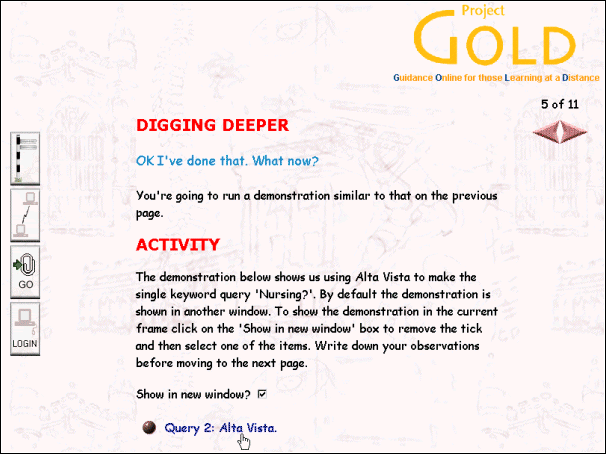
Producing these narrated high resolution clips was technically challenging but gave a very satisfactory result in the end. A significant part of Digging for GOLD was devoted to basic and more advanced search techniques using proprietary search engines. At the time Alta Vista was a major player in this area and so it was chosen as the example search engine. If we were repeating the exercise today we would probably have used Google as an example of a general search engine and then explored use of the Resource Discovery Network [3]. The above, however, illustrates one of the difficulties of producing meaningful resources for e-learners. Technologies advance so rapidly that today’s meaningful examples can quickly become tomorrow’s historical curios. Producing resources such as Digging for GOLD on CDROM was the right decision for this audience but in a truly wired broadband world it would be more efficient and cost-effective to develop a Web-based variant of Digging for GOLD without users having to worry unduly about how much it was costing them to do so. I would argue, however, that the distribution costs of CDROM, are not the major issue here it is how the multimedia examples and accompanying narrative can be kept up-to-date in a period of such rapid obsolescence. Nevertheless, we are fairly happy that Digging for GOLD provided a novel and effective solution to learning about the online world whilst offline.
The GOLD Web Site
Digging for GOLD was designed to prepare the way for Web interaction and included graphical links to the GOLD Web site and online discussion fora. While providing initial advantages, we had some difficulties weaning students and tutors away from the Digging for GOLD interface to the Web facilities. Digging for GOLD provided an attractive, but static, graphical signpost to Web functions (fig 2) and when we made later adjustments to the Web site the graphical signpost was no longer in sync.

Nevertheless this was an interesting discovery because we had assumed that students and tutors would ‘outgrow’ the CDROM and so all of our interactions could then take place on the Web. We eventually achieved this transition at a later stage of the project. We set out to construct a rich Web site complete with resources, Frequently Asked Questions, Glossary, online manuals and discussion fora +++. Our software engineers thrived on the challenge of automating the production of this beast using XML, XSLT and auto image generating software (fig 3).
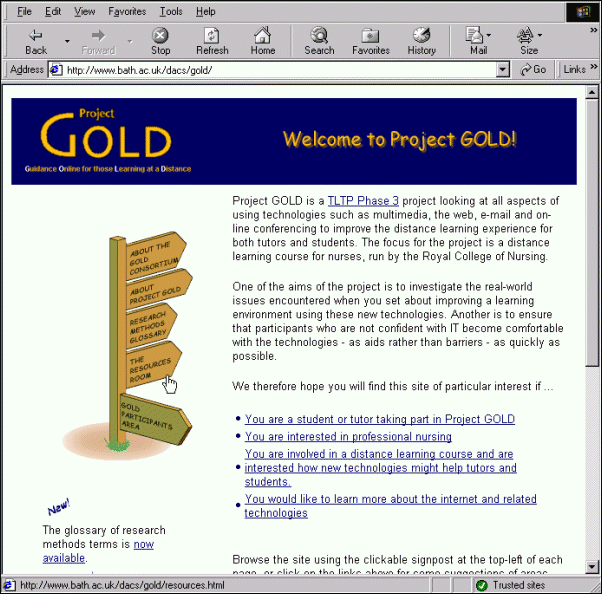
Rather than build our own online conferencing facility we trawled the Web looking for Web-based conferencing systems that could be integrated within our site thus saving us software engineering months developing our own. In the end we integrated WebBoard conferencing system mainly because it was developed and supported by the major software company O’Reilly. Although all the functional elements we desired were present in the Web site our review at the end of the first year indicated that we had become too complex and that we needed to refocus and simplify and so we made the radical decision to reverse our conceptual model from one where the Web site encapsulated the discussion fora to one where the discussion fora encapsulated the main Web site. Thus was born Online Events which presented a truly minimalist interface to scheduled online discussion which were either interviews with experts or were opportunities for interaction with tutors (fig 4).
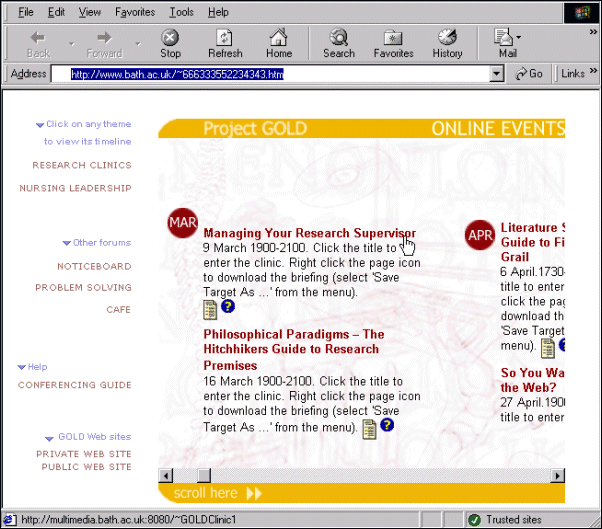
Note the difference in the model here, the discussions were scheduled and were similar to synchronous internet chats (although we were still using WebBoard’s asynchronous conferencing technology for archiving purposes). We based the design of Online Events on a calendar with one or more events scheduled per month. We had two main themes for our Online Events. First was Research Methods and second was Leadership. Each event was supported by downloadable documentation which we tried to publish a week before the actual event. The downloadable documentation was the briefing, reading material, or other resources in preparation for the event. The switch to a minimalist interface proved to be the correct one since it was intuitive, focused on the task and removed any extraneous visual ‘furniture’. We also provided a dedicated virtual ‘café’ for non-course and unscheduled discussion. An online event would typically run from 7.30 pm-9pm. During a typical Online Event the leader for the night would lead the discussion whilst the Bath project team would log in from home and monitor for anyone becoming lost in another forum and if so guide them to the appropriate virtual venue. WebBoards ‘paging’ facility was very useful because it enabled short private text messages to be sent to any participant without breaking into the flow of group conversation. In this way a group leader could have several threads of conversation going in a way that would have been very disruptive on the telephone.
Swiss Army Knives or Dedicated Tools?
What should be noticed from the above account is that we didn’t opt for a Virtual Learning Environment. Why not? We didn’t want a ‘swiss army knife’ solution but instead wanted to focus on the provision of information and the opportunity for discussion. We felt we could achieve these aims without the extra interface and functional elements of a VLE. Although today we now support other projects using a VLE, in some cases this can be overkill which arguably places unnecessary cognitive loading on students and tutors, incurs unnecessary expense for institutions and reduces flexibility in designing a custom environment. The search engine Google has show us the virtue of minimalist design although we had to learn this lesson for ourselves. The current generation of VLE’s are the equivalent of the venerable Swiss Army Knife which has a tool for every job wrapped up in the corporate clothing of the respective vendor. Perhaps the most important function the VLE vendors can provide us with is that which enables us to disable and hide many of their tools so that we can limit what is exposed to the student and tutor until there is an actual need. At VLE demonstrations the VLE vendor will dazzle us with the superb number of tools available and show buttons and icons scattered across the screen when in many cases starting with a blank screen and configuring in components would be a more powerful and appropriate approach. Despite the many VLE and MLE’s now available our experience with Project GOLD suggests there is still a place for something less standardized, less complex and focused to a limited number of purposes. Perhaps the solution here is a component-based solution instead of the VLE equivalent of a Microsoft Office?
Embed or Dead?
In conclusion, we need to address one important aspect of Project GOLD. On the one hand the project was a ‘value added’ initiative and on the other it was required to fit within the structure and processes of an approved existing course. The project could not afford to destabilize the existing course or to provide enhancements or adopt alternative processes that would disadvantage students who were unable to participate. Project GOLD, therefore, was not embedded and was totally reliant on the goodwill of both students and tutors. It’s perhaps unreasonable to expect more than this for a pilot project which is meant to inform later decision making. However, if campus-based students nowadays are reasonably busy people who tend to be experts in time management then part-time mature distance learning students who are managing busy professional and personal lives are ‘ultra-expert’ in time management. People with very limited time tend to concentrate on the ‘essentials’, look occasionally at the ‘desirables’ and ignore the ‘would be nice’. Whilst we may wish that the only motivator was a total belief in education for education’s sake (in which case all activities and resources would come into the ‘essentials’ category) the reality for most students is surely ‘what do I absolutely have to do to get through this part of the course’. So things (resources and activities) which are categorized as ‘non-essential’ tend to get time-managed out of existence. This bodes ill for activities and resources which are not embedded in a course since it will be perfectly possible to succeed by bypassing them. Arguably, in many ways it’s like the busy student taking a traditional distance learning course based on workbooks with integral activities. Despite all the entreaties of the course designers that the activities are important, if its possible to get through the course without completing activities then that’s what will happen. Whereas if the outcome of the activities fed into another part of the process, e.g. assignments or assessments, then they will be rapidly recategorised as ‘essential’. GOLD has no such advantages and as a result on a few occasions it could be like preparing for a party for 100 guests to which only a few of the ‘usual suspects’ turned up. There has been a lot written about embedding technology in learning with perhaps a good starting point still being the July 1997 edition of Active Learning [4].
GOLD Finish
So after this rapid overview of Project GOLD what’s the key messages? Well the first is certainly encapsulated by the phrase ‘Keep it Simple’, ensure the technology helps to keep you and your students on task. As stated earlier perhaps the most important function whatever tools or environments you are using is that they allow you to configure things out as well as in.
Second would be to design for obsolescence since today’s leading edge example is tomorrow’s has been. The more sophisticated the content, the longer the time it will take to prepare and the less likely it will be updated. Think beyond the project phase.
Third design processes and procedures which will scale; again think beyond the project phase.
Fourth give your students a very good reason for being there by embedding your technology in your educational processes. Hold a party where everyone feels they will be missing something crucial if they don’t come!
Fifth, think outside of the relative luxury of the campus context; meeting the needs of the lifelong learner demands this.
References
- Project Gold Web site at http://www.bath.ac.uk/Departments/dacs/gold/
- Squires D, 1999 in Squires D Conole G and Jacobs G 2000 - eds - The Changing Face of Learning Technology, ALT, pp 167-179
- Resource Discovery Network at http://www.rdn.ac.uk/
- Active Learning at http://www.ilt.ac.uk/public/cti/ActiveLearning/al6.html
Author Details
Derek Morrison
Director, Centre for the Development of New Technologies in Learning
University of Bath
Email: d.s.morrison@bath.ac.uk
