Personalization of Web Services: Opportunities and Challenges
World Wide Web services operate in a cut-throat environment where even satisfied customers and growth do not guarantee continued existence. As users become ever more proficient in their use of the web and are exposed to a wider range of experiences, they may well become more demanding, and their definition of what constitutes good service may be refined. Personalization is an ever-growing feature of on-line services that is manifested in different ways and contexts, harnessing a series of developing technologies. It is the latest carrot being offered to woo the (so-perceived) fickle Web User and win over their loyalty of custom. Will personalised service become part of users’ standard definition of good service? If this is what users are expecting, how can resource discovery and learning services evolve in this direction so that they meet the challenge?
This article looks at some examples and products providing personalization, explains the terminology and the technology, and asks whether on-line services that support resource discovery and learning should be embracing this new concept, and how.
What is Personalization?
Personalization involves a process of gathering user-information during interaction with the user, which is then used to deliver appropriate content and services, tailor-made to the user’s needs. The aim is to improve the user’s experience of a service.
In a marketing environment, the purposes of applying information technology to provide personalization are expressed by the Personalization Consortium [1] as to:
- Better serve the customer by anticipating needs;
- Make the interaction efficient and satisfying for both parties;
- Build a relationship that encourages the customer to return for subsequent purchases.
From other perspectives, personalization is described as being about “building customer loyalty by building a meaningful one-to-one relationship”[2]. The goal of creating customer relationships through personalised services in an on-line context is encouraged and promoted in [3], through reflections on the satisfactions, in the “real world”, of being known on an individual basis and treated as a familiar face. Elsewhere, effective personalization is compared to “a delightful experience…like walking into a restaurant and being greeted by name, or having your favourite bookseller pull out a copy of a book they just know you’ll really like” [4].
User satisfaction is the ultimate aim of personalization. It is motivated by the recognition that a user has needs, and meeting them successfully is likely to lead to a satisfying relationship and re-use of the services offered. Beyond the common goal, however, there is great diversity in how personalization can be achieved. Information about the user can be obtained from a history of previous sessions, or through interaction in real time. “Needs” may be those stated by the customer as well as those perceived by the business [1]. Once the user’s needs are established, rules and techniques, such as “collaborative filtering”, are used to decide what content might be appropriate.
A distinction is often made between customisation and personalization [4],[5]. Customisation occurs when the user can configure an interface and create a profile manually, adding and removing elements in the profile. The control of the look and/or content is explicit and is user-driven, i.e. the user is involved actively in the process and has control. In personalization, on the other hand, the user is seen as being passive, or at least somewhat less in control. It is the website that monitors, analyses and reacts to behaviour, for example, content offered can be based on tracking surfing decisions. This could be done in choosing adverts. If the customer selects a product “A” and a product “B”, then the “special offer on product C” might be advertised.
A personalised service need not be based on individual user behaviour or user input [4]. The content of a website can be tailored for a predefined audience, based on previous research of a defined community, and providing different sections on the website for each audience identified. This approach would give tailored content without explicitly building the one-to-one relationship that requires gathering knowledge on individuals.
The following are examples that show the different kinds of personalised services encountered. They illustrate the features on some popular sites that represent the range of services currently on offer. Information provision (including news), and purchasing, appear to be leaders in the field. Services that allow great selectivity of the content coverage are typified by MyYahoo. A specific application area, (customised television listings), is also described. Using personalization features to assist in purchasing is illustrated by the website for GMBuyPower; the value of the service is that it supports the building of a detailed and specific one-time purchase. For those who want to make a longer-term investment in using a personalised service, repeated purchases are supported by sites such as staples.com. Finally, Amazon.com provides an example of how personalised recommendations are employed as a marketing tool.
My Yahoo [6]
After registering, the user can customize a layout and select content from a choice of modules. Modules include news items, stock prices, weather reports, TV listings, traffic reports and several others. The user can control which modules are relevant to their needs, and the arrangement of content on the screen. The content of the modules is updated – the frequency of updating can also be determined by the user. Similar services for information provision are Wells Fargo [7] and the News Network Headline Feed Program [8]. The latter is a program to deliver chosen news headlines to a designated website.
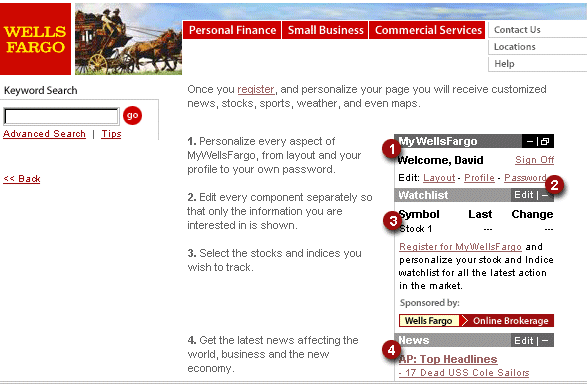
Television Listings
PTV [9] is a personalised TV portal site targeted at the UK and Irish markets. PTV offers full listings without requiring user registration and has themed guides which users can browse. The themes include Comedy, Drama, Soap operas, Music, Sports, Kids, Games and Quizzes, and Food and Gardening. Alternatively, personalised guides can be received after registering. These are available either as HTML pages or as WML for WAP-enabled wireless devices. In the personalised guide one can pick preferred viewing times, genre, programmes and channels. PTV also learns about your viewing preferences over time, and using this information it automatically constructs a TV guide to match your viewing tastes. Thus the user information is tailored to contain those programs that a user has explictly expressed an interest in (through their profile), as well as others that PTV suggests will be relevant to their tastes. The user can provide an opinion on the suggestions by giving them a rating. The daily guides can also be received by email. The PTV system is discussed further in [10].
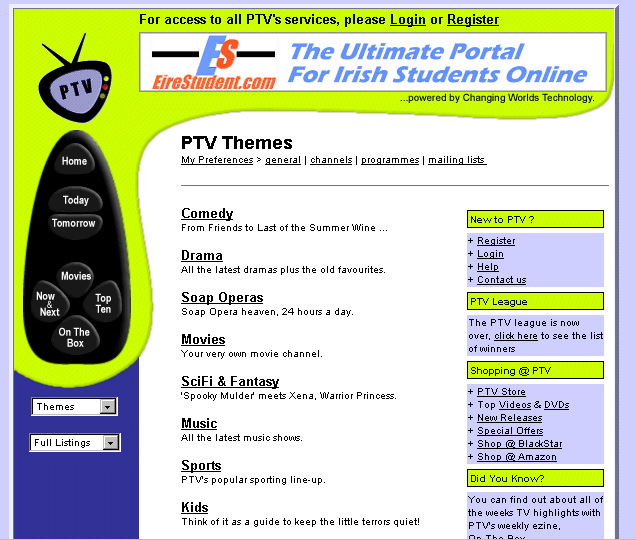
GMBuypower [11]
This site guides the user through the steps of buying a car – researching options, building up the description and locating a local dealer that can provide that choice of car. Criteria for selecting a suitable car can be provided by first specifying make, body style and price range (all optional). If a car that fits the general description is found, one can go on to choose the specifics: colour (interior and exterior) and exact model. The system can then locate a nearby dealer given a zip code or city/state name or dealer details. The system can also be used flexibly, for example to find a dealer for a make of car at a particular city. Another feature allows the user to make comparisons of their chosen model with other makes of car. The MyFiles facility allows the user to save information about vehicles that are being considered, customizations, messages from dealers (the site can be used as an intermediary to make ‘anonymous’ contact with dealers). Using this last feature requires registration. A user with a well-formed description of the vehicle desired can skip the researching steps and go directly to locating a dealer for that car.
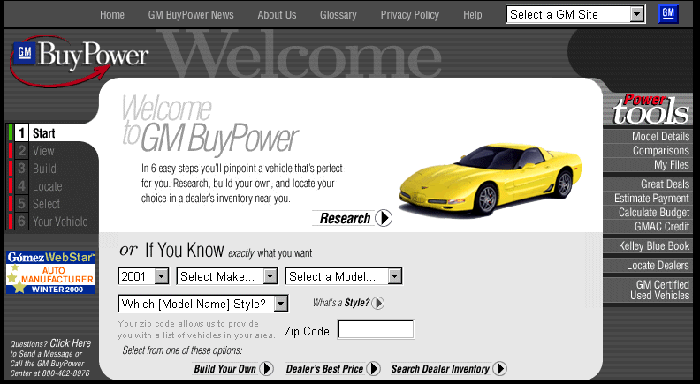
Staples [12]
This is the US-based site for purchasing office supplies (the UK version states that it should support on-line buying in 2002). The products that are bought most often can be composed into a list of favourite items. Email reminders for reordering can also be requested. Browsing can be customised by using the Favourite Aisles feature to create lists of the product categories that are visited more frequently. Apart from individual profiles, group profiles can also be defined, for use by companies/organisations so that groups of people (e.g. employees) can make use of commonly set up features.
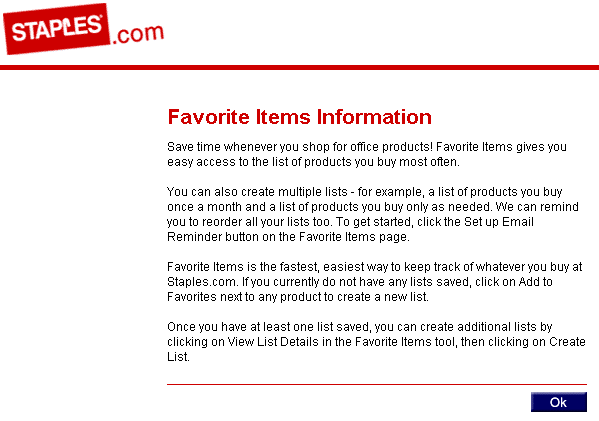
Amazon [13]
Amongst its other features, Amazon will make suggestions for products that should be of interest to the customer whilst they are browsing the site. Amazon determines a user’s interests from previous purchases as well as ratings given to titles. The user’s interests are compared with those of other customers to generate titles which are then recommended during interaction. Recommendations for books that are already owned by the customer can be removed from the recommendations list if the customer rates the title. Removing titles from recommendations list by giving ratings helps to generate new recommendations [14].
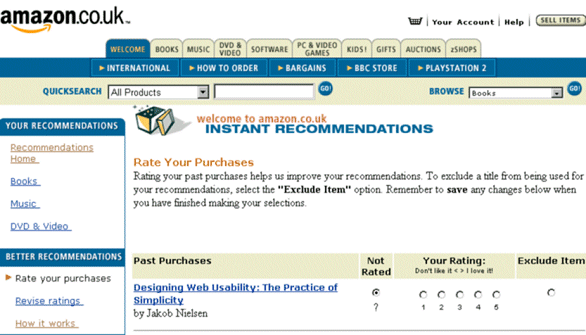
The Science
A look at the enabling technologies that determine what information is gathered and how it is used to deliver the above services.
The ability to deliver the experiences described above rests squarely on the acquisition of a picture of the user. The user has attributes, interests, desires, needs – some or all of which need to be captured and processed. The techniques used to complete the picture of the user are varied and, as mentioned, may engage the user to different degrees, directly or indirectly. Futhermore, there are other differences in how the ‘appropriate content’ that matches the users needs is determined and delivered. In this section we explain some of the technologies in use, describing some of their advantages and disadvantages.
Fill-in Profile
A profile is built through active involvement of the user, typically through fill-in forms. Users can often control the type of content provided, as well as the look and feel of the interface, by indicating their choices through their profile. The picture of the user built through the profile may consist of generic information (such as age or area code). It may also include explicitly stated choice of specific content, such as a general area of interest (e.g. genre of television programes), or news for a particular football team or sports. Users could also specify general preferences for low-graphics versions of sites and other characteristics of interaction with the site. This style of customisation requires the users to exert most effort and make the initial investment; it depends on the motivation and the ability of the user to set up complex customization features. If users are reluctant to spend time setting up complex personalization features [5] [31] the sevice may remain underutilised. One advantage gained when users do fill in a profile is that the information is available upfront – it does not require the information to build up through repeated use. However the profile may remain static and not change with the user’s changing needs (unless the user puts in the effort to update it and it is easy to do so).
Click-stream Analysis/ Web Usage Mining Systems
This is the technique of collecting data about user movements on a website. It can be used to record a track of the links visited, including where a user came from, their route through the website and their destination on exiting the site. Link analysis can include observations of the links clicked and their associated position on the screen, time spent within a page and making connections between links visited and consequences (e.g. purchase made). This method of learning about users from their behaviour imposes the least extra work on the user. However it is also the most subtle since it happens transparently. The information gathered can be intensively processed, giving insight into the make up of visitors using the site. It can be used for characterising users and segmenting customers. Data collected by this technique and used for group profiling can be anonymised before analysis, so that an individual user’s privacy is protected. Click-stream analysis can become part of a process where rule-based systems are built to determine what content to offer. Delivery of content is automated according to rules, based on market analysis.
Collaborative Filtering
This technique compares a user’s tastes with those of other users in order to build up a picture of like-minded people. The choice of content is then based on the assumption that this particular user will value that which the like-minded people also enjoyed. The preferences of the community of like-minded people are used to predict appropriate content. The user’s tastes are either inferred from their previous actions (for example buying a book, or viewing a product is assumed to show an interest (or taste) for that product) or else measured directly by asking the user to rate products. This method has an advantage of speed and efficiency in computation, thus delivering rapid feedback. The reliance on a ‘critical mass’ of users can be a problem for collaborative filtering; a small sample population may lead to lower-quality recommendations. The quality of recommendations increases with the size of the user population. Another potential limitation is the inability to make a recommendation for an unusual user if a match with a like-minded set cannot be found. Collaborative filtering may be less important as a technique when categories of users and preferences are already well-known and well-defined.
Cookies
Cookies are not particularly new in Internet terms but they continue to be useful for personalization. The cookie is a small data packet sent by a web site and stored on the browser side, that can be re-used on the server-side (the website that sent the cookie) as a unique identifier for a user. Cookies provide a means of tracing users. The can ‘tag’ the user, or rather the user’s browser files, so that the browser can be identified as a unique entity every time a return visit is made to the site that issued the cookie. The cookie identifies the web user on a continuing basis within sessions and across user sessions. The data about the user that is stored as cookies in their browser can be recalled by the issuing sites on subsequent visits. It can be updated on repeat visits. It can form the link to profile-specific information stored on the server (provider) side. The cookie can be used to store other data about the user – this can be either data that the user has provided (such as through a fill-in form), the time and date of the last visit, or other session information.
Some Examples
Personalized services in the educational information sector.
Personalization is a relatively new and challenging area of web content delivery. Cliff Lynch [15] remarked on the apparent reluctance of libraries to take up personalization as an innovation, although they have usually been aggressive in adopting automation technology. Librarians have traditionally acted as intermediaries in information provision. They participate actively in the selection of information to be made available to their ‘customers’. This role is continued in the selection of on-line resources. There is a need to choose appropriate collections of digital resources for users (be they databases or subject-based internet resource catalogues). Individual items can also be identified and described. Personalization can be seen as a technology that empowers the user to become more participative in the process; it can be employed by the intermediaries as an assistive tool in the selection and filtering of information to provide the users with what they need most. The following completed or on-going efforts provide evidence that there is already an awareness of and interest in the need for personalisation services. Headline and MyLibrary are applications for libraries developed along the MyYahoo-style portals model. Scholnet seeks to provide personalised email alerts on new resources to researchers.
Headline [16]
Hybrid Electronic Access and Delivery in the Library Networked Environment (Headline) is one of the Hybrid Libraries projects funded under the Electronic Libraries (eLib) Phase 3 programme of the UK Higher Education Joint Information Systems Committee. The aims are to design and implement a working model of the hybrid library, in actual academic environments. The project presents the user with a wide range of library resources, regardless of physical form, via a common Web-based interface. The HeadLine model for the hybrid library is based around the user, with a user-dependent managed environment as a fundamental part of the project design. The project created the Headline Personal Information Environment (PIE) [17] to provide a tailored responsive service to its users. The user has a ‘My PIE’ page where he or she can group favourite or most used resources from the other pages. Users can also change the look and feel of the overall PIE. Additionally, logos and links to institutional pages can be included to brand the PIE to its location. The content can also be customised at institutional level and subject pages fixed by the partner site so that the user always has an accurate and up-to-date view of the recommended resources in a particular subject area. The evolution of this service within the context of the DNER (Distributed National Electronic Resource) is revealed in [18].
Scholnet [19]
Scholnet is a research and development project supported by the IST Programme of the European Union. It aims to develop a digital library infrastructure to support the communication and the collaboration within networked scholarly communities. The project investigated how to provide personalised information dissemination to users by alerting them when new information, corresponding to a profile that they had created, became available. Through a questionnaire the investigators determined how the users preferred to receive the alert, and the timing of these alerts. The majority of those questioned felt that an email would be a good means of receiving the alert. This was the method suggested by the investigators. There were also comments though that an email might be too intrusive, and a message that appears on logging onto the web page is better. Having access to the alerts on-demand gives the user more control over the service. Respondents indicated that their profile would consist of several topics, and they would prefer to have the option to use free keywords and not be restricted to a predefined classification scheme for expressing their topics of interest in their profile.
MyLibrary [20]
MyLibrary is a user-centered front-end to the NCSU Libraries collection of Internet and information resources. It provides a customisable interface to several types of information that include full-text databases, data sets, bibliographic databases, electronic texts of all kinds, ready reference materials and direct access to librarians. After registering, the username and password can be used form any web browser to access the resources. Customisable options are used to select which items should be displayed. The system allows librarians to send messages or information (like lists of recently received books) on a regular basis, if these features are switched on. Related to this project is a mailing list [21] supporting a community of people who want to discuss the development of personalized library interfaces such as but not limited to MyLibrary@NCState. The mailing list archive [22] is publicly available. Technical and other issues related to MyLibrary services are discussed in [23].
The Challenges
How to provide personalization services so that they result in tangible benefits for the user, focusing on applications in resource discovery and learning environments.
Resource discovery and learning services that want to provide personalization features on their sites would like to do so with the confidence that users are going to notice the benefits when using them and that the service will consequently be more attractive as a whole. Some of the challenges presented by personalization are quite general, and it is useful to learn from the experiences of other sectors, including those covered in the previous sections. Looking at problems faced in different contexts may provide insight in the form of transferable solutions. For example, buyers will exhibit information-seeking behaviour which may be similar to a student searching for on-line learning resources.
The Argus Framework
The Argus Center for Information Architecture [24] proposes that a solid information architecture, based on user, content and business needs, will provide the foundation for all personalization efforts. Their assumption for the study is that the system will apply business rules to profiles of users and content to provide a variable set of user interfaces. They describe a framework [25] in which users and content meet at the user interface through the process of personalization. The information architecture features three components: Users have profiles that represent their interests and behaviours; likewise content is profiled, based on a set of attributes that are assigned specific values; the business context has certain rules that govern how personalization happens. These rules determine which content to display and how to present it, by matching attributes of the content with attributes captured in the user profile.
What is interesting is that subject gateways and other learning resource providers are very likely to have prepared a structured profile of their content in the form of metadata, already being used to provide better general searching services and descriptions of resources. In building a personalised service around the framework, the two missing components that have to be completed are the profiles of the user and the rules to determine what content to present to which user and under what conditions, i.e. the ‘business rules’.
The Argus framework describes the concept of a “vocabulary layer”, which supports a “profile” layer. Profiles of content and users are descriptions of their characteristics. The characteristics are expressesed as attributes and their possible values. One method of providing control and interoperability of profiles is through controlled vocabularies, which determine the set of acceptable attributes and values. Controlled vocabularies for describing the content to assist in resource discovery is a well studied subject, and the issues surrounding interoperability between them (such as use of thesauri) are also well documented as for example in [26], [27]. Also relevant is the work of HILT (High-Level Thesaurus) [28], a one year project jointly funded by the RSLP (Research Support Libraries Programme) and JISC (Joint Information Systems Commision). The purpose of the project is to study and report on the problem of cross-searching and browsing by subject across a range of communities, services, and service or resource type. Less well developed are the vocabularies for describing the profiles of users, and this is an area that deserves more attention in the development of systematic approaches to personalization services. One notable development is the IMS [29] Learner Information Packaging specification [30]. Learner information is divided into eleven categories. Amongst others, the interest category can contain hobby and recreational activity information; the accessibility category provides for physical (e.g. large print) and technical (computer platform) preference descriptions. Subject Gateways would also have to determine rules that describe how content is matched up to a user.
The information architecture framework proposed by the Argus Centre for Information Architecture provides a basis for discussion between the various stakeholders. It can be used to focus discussion on what type of system is needed and how to support it. Other significant issues have to be addressed and these are discussed below.
Establishing the User’s Needs
Any service must start by deciding who the users are and by describing their needs. It is generally a good idea to talk to the users. Target groups must be determined as well as what content is appropriate for those groups. There may be different criteria for grouping: by age or educational level (HE, primary etc.). Some groups of users can be easily defined, but others will be unknown! Resources can be studied and some could be classified as being more suitable for one group or another. Subject gateway resources are of course, by definition, already grouped according to subject, but that is only one way of classifying them. Additionally, different sectors (HE,FE) have different classification systems. If the users are less well-known they may need more careful thought and study. It is at this stage that the service has to decide if more individualised needs exist to make personalization on a per-user basis useful. Indeed, a decision may be taken that the group is so well-defined that each user/customer does not need to be indiviually identified. (Sometimes a simple implementation will be both possible and beneficial. For example, a library may store user’s details so that they don’t have to be entered every time that they are interacting with the library system.)
Usability
Personalization must be designed to be useful and usable. Jakob Nielsen [5] stresses the importance of not using personalization as an excuse for poor design. He emphasises that a web site should first of all allow users to use their natural intelligence to make choices. This is made possible by providing comprehensive coverage and understandable options, so that the user can make an easy choice, best suited to their needs at that point in time, within a navigable, well-designed information space. Nielsen advocates that making the choices available is preferable to second-guessing user’s needs at the expense of limiting their control. Nielsen does admit that personalization can work in some cases, and explains where and how he thinks the Amazon.com service has been successful.
The developers involved in the Yahoo personalization services give their own insight on usability based on experience of a service introduced as early as July 1996 [31]. Their advice is to cater for those who want to do sophisticated customisation, as well as those who will do none. Some users will decide not to put in the effort to use the customization features provided. This may be for a variety of reasons. Some users do not need complex customisations, others lack the confidence to experiment with different settings. It is therefore necessary to provide adequate defaults to meet basic needs. Conversley, some power users will use tools in unexpected ways, and as far as possible they should not be limited in what they can do. Usage patterns can be studied to learn more about how the service is being used – this may reveal ways that the developers had not originally thought of and that could be developed and made more accessible to the less-savvy users.
Ethics (Privacy)
Because much of personalization entails intensive collection and use of personal information there are implications for the respect of user privacy and protection of information supplied by users. For active personalization, at least, the user must part explicitly with information in order to start benefitting from the service/features. Once users see benefits, they may be more willing to surrender information, provided they know what’s going to be done with it. Moreover, in the case of passive collection of information, the user may often be unaware of what data is being given away. Guarding information involves not only encryption of passwords and sensitive data, but also (possibly external) evaluation of procedures [31]. A recommended practice is to declare a privacy statement (or disclosure statement) which describes exactly what kind of information is gathered and the policies about how that information is used and shared.
P3P [32] is a W3C proposal for controlling the use of personal information on websites. P3P provides a way for websites to disclose how they handle user information, and for users to describe their privacy preferences. P3P-enabled Web sites make this information available in a standard, machine-readable format. P3P-enabled browsers can “read” this snapshot automatically and compare it to the consumer’s own set of privacy preferences. The aim of P3P is to “communicate to users, simply and automatically, a Web site’s stated privacy policies, and how they compare with the user’s own policy preferences. P3P does not set minimum standards for privacy, nor can it monitor whether sites adhere to their own stated procedures.” [33]
Building Relationships
One significant factor in web-enabled services is that clients are not tied to any physical location and deal online with organisations anywhere. In the banking sector, several factors have led to the situation where customers in the personal and small business sectors do not have a personal relationship with their bank mangers. Wells and Wolfers [34] propose that one function for personalization is to help recreate the human element that understands the customer and offers the personalized touch. A parallel can be made for the distance learning and further education environment, where personal contact is limited by physical proximity.
The other side of the coin is where the emphasis is placed not on the one-to-one relationship between the service provider and the user, but on supporting communication amongst users. The value is in the building of communities, facilitated by the service provider. Such communities can be built on top of personalization. Collaborative filtering, which already identifies matches between like-minded persons, could be used to support community building. The principle is that of share-and-connect.
Measuring Success
Measuring the effectiveness of a personalization web service involves defining metrics and feedback techniques [35]. To measure success it is first necessary to understand what success means. Success is related to the goals of the service – relevant questions are what type of visitor is being attracted, what should the visitor be able to do, and what does the service want the visitor to do? In e-business the click-through metric measures the frequency of clicks on a link after it is displayed (e.g. an ad banner); the look-to-buy metric measures outcomes that result from display (e.g. sales). The use of these techniques is described further in [35].
Finally, what kinds of personalization features would you like to see developed? We are eager to hear your ideas. Email comments to imesh-toolkit@jiscmail.ac.uk
References
[1] The Personalization Consortium
http://www.personalization.org/personalization.html
[2] Riecken, D. (ed.) Personalized Views of Personalization, Communications of the ACM, 43 (8), August 2000, 27-28.
[3] Tebbe, M., Between the Lines, InfoWorld Electronic, 20 (16), 20 April 1998.
http://www.infoworld.com/cgi-bin/displayArchive.pl?/98/16/o13-16.136.htm
[4] SIGIA-L mailing list archive
http://www.listquest.com/lq/search.html?ln=sigia
Subject: Customize vs. Personalize
[5] Jakob Nielsen’s Alertbox for October 4, 1998: Personalization is Over-Rated
http://www.useit.com/alertbox/981004.html
[6] MyYahoo!
http://my.yahoo.com/?myHome
[7] WellsFargo
http://www.wellsfargo.com/
[8] News Network Headline Feed Program
http://www.individual.com/network/headlines/
[9] PTV
http://www.ptv.ie/
[10] Smyth, B and Cotter, P., A Personalized Television Listings Service, Communications of the ACM, 43 (8), August 2000, 107-111.
[11] GMBuyPower
http://www.gmbuypower.com/
[12] Staples
http://www.staples.com/
[13] Amazon.co.uk
http://www.amazon.co.uk/
[14] amazon.co.uk Instant Recommendations Help
http://www.amazon.co.uk/exec/obidos/instant-recs/instant-recs/help.html/026-3634968-0937225
[15] Lynch, C.A., From Automation to Transformation: Forty Years of Libraries and Information Technology in Higher Education, Educause Review, 35(1), January/February 2000, 60-68.
http://www.educause.edu/pub/er/erm00/pp060068.pdf
[16] Headline Project
http://www.headline.ac.uk/
[17] Headline PIE
http://www.headline.ac.uk/public/diss/
http://www.lita.org/ital/ital1904.html
http://www.headline.ac.uk/public/diss/jp-PIE-HybLib-model/
[18] Paschoud, J., Making the PIE …GEL, Cultivate Interactive, 4, 7 May 2001.
http://www.cultivate-int.org/issue4/pie/
[19] Scholnet
http://www.ercim.org/scholnet/
[20] MyLibrary Project Page
http://my.lib.ncsu.edu/
[21] MyLibrary mailing List Web Page (details about how to join)
http://hegel.lib.ncsu.edu/development/mylibrary/mailing-list.shtml
[22] MyLibrary mailing list archive
http://hegel.lib.ncsu.edu/stacks/lists/mylib-dev/
[23] Lease Morgan, E., Personalized Library Interfaces, Exploit Interactive, 6, 26 June 2000.
http://www.exploit-lib.org/issue6/libraries/
[24] The Argus Centre for Information Architecture
http://argus-acia.com/
[25] Instone, K., Information Architecture and Personalization, Argus Associates, December 2000.
http://argus-acia.com/white_papers/personalization.html
[26] Hunter, J., MetaNet - A Metadata Term Thesaurus to Enable Semantic Interoperability Between Metadata Domains, Journal of Digital Information, 1 (8), 8 February 2000.
http://jodi.ecs.soton.ac.uk/Articles/v01/i08/Hunter/
[27] Doerr, M., Semantic Problems of Thesaurus Mapping, Journal of Digital information, 1 (8), 6 March 2000.
http://jodi.ecs.soton.ac.uk/Articles/v01/i08/Doerr/
[28] HILT
http://hilt.cdlr.strath.ac.uk/
[29] IMS Global Learning Consortium
http://www.imsproject.org/
[30] IMS Learner Information Specification
http://www.imsproject.org/profiles/lipbest01a.html#1.1
[31] Manber, U., Patel, A. and Robison, J., Experience with Personalization on Yahoo!, Communications of the ACM, 43 (8), August 2000, 35 - 39.
[32] P3P Platform for Privacy Preferences
http://www.w3c.org/P3P/
[33] P3P 1.0 A New Standard in Online Privacy
http://www.w3.org/P3P/brochure.html
[34] Wells, N and Wolfers, J., Finance with a Personalized Touch, Communications of the ACM, 43 (8), August 2000, 31-34.
[35] Schonberg, E et al., Measuring Success, Communications of the ACM,43 (8), August 2000, 53-57.
Acknowledgements
Research for this article was undertaken as part of the research activity for the IMesh Toolkit Project, a project for providing a toolkit and architecture for subject gateways, funded by JISC/NSF. http://www.imesh.org/toolkit/. The author acknowledges the valuable input of Rachel Heery (UKOLN , assistant director and Research and Development team leader) in developing the ideas for the article.
Author Details
Monica Bonett
Software Developer, Research and Development
UKOLN (UK Office for Library and Information Networking)
University of Bath
Email: M.Bonett@ukoln.ac.uk
