Software Review: C4U
C4U is a personal link checker that will check for changes to web pages according to parameters you set, can access password protected sites and through which you can preview changes to see whether they are significant. As a personal productivity tool I recommend it, though some aspects of its design could be improved.
We all want to keep up to date with the minimum of effort. There are quite a few options available:
- Open email lists: this is a great way to find out what is happening, partly because the news comes to you and news often breaks on the lists before it is announced officially by the organisations involved on their web sites (in fact most organisations are very slow to put press releases up on the web). Many of the discussions are long, off-theme and tendentious, however. We are all trying to cut down on our list memberships.
- News services: there are many useful newsletters around, but they do not fully reflect one’s interests, one often discovers specific sites that one feels it would be useful to track.
- Bookmarking: one can simply bookmark the news pages of relevant organisations, and run the bookmark checker occasionally to see which sites have changed. In Netscape, for example, you can highlight a group of bookmarks and check only them, or check everything in your bookmark folder. Most bookmark utilities built into browsers only tell you that a site has changed, however, nothing about what has changed or how much.
- Third party services like Mind-it, from NetMind (http://www.netmind.com/): Mind-it will send you an email when a page or pages you have selected changes according to configurable parameters. Being a third party web based service it can be a bit slow. Also in the default service you get an individual email for every page that changes, potentially annoying, unless you choose to log in to view a report for all the sites you are monitoring on the website.
C4U is not greatly different from Mind-it, except that it is installed software and has a little bit more functionality. Ultimately the choice between the two will probably be determined by whether you generally want to run your checker from one particular machine; or you want a service which you can access from any machine you happen to be working on.
Using C4U
C4U is available for windows operating systems above Win95, and is easy to install. It can be run from the program menu, systems tray and will appear on the browser toolbar as a new button. Clicking on this button adds the page currently in your browser to your list of items to check. Mind-it has a similar QuickMind function (click on this link and it will mark the referring URL, remembering who you are through a cookie). Some of the item description is gathered from the page itself - eg the resource name, from the title tag. You can edit page names and descriptions, as you can in Mind-it. Using C4U for a few days will bring you to a realisation of how bad most web sites are about describing a page in the title tag. Commonly in the pages I look are just entitled ‘news’. This is a silly mistake, since most search engines use the title tag as the name of the link to the site in a hit list. You would have thought people would have realised that they should use something sensible like Acme news.
When you want to run a check on what has changed you simply launch the application, and it goes through your collection, giving an (annoying) beep when it is finished. Pages that have changed have a yellow smiling face against them, unchanged pages have a blue face and where the programme could not connect there is a grey face. This is a slightly childish way of presenting the information - but when all is said and done it is immediately obvious from first using the programme what it means, and the yellow stands out.
If text has changed you can click on a link and see a preview of the page with the changed text highlighted, in the lower section of the screen (highlighting of changes is also available as an option for Mind-it alerts). From this I’ve found it very easy to quickly identify which changes are worth following up. If links have changed you can view a listing of all the links on the page with the new ones marked. [See figure 1]
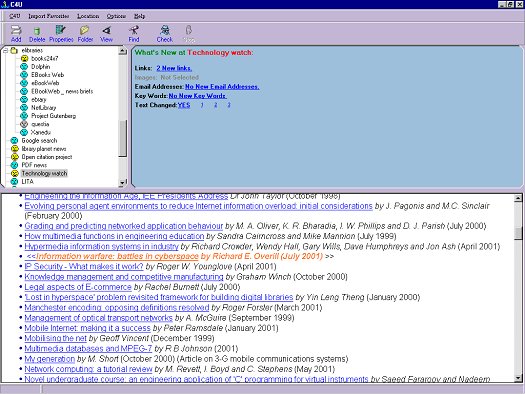
Figure 1 Screenshot illustrating a preview of a changed page.
For each page you are checking you have a range of parameters that you can set to determine when you are alerted (Mind-it offers a range of similar functions, though I have not tested these to see how well they work in comparison). For example you can choose only to be alerted if the text changes or only if a link is added, or only if 3 links or more have changed. This gives you half a chance of eliminating alerts for proofing changes to web pages, and gives you the option to check for small changes on sites that are important to you, but only get alerted of major changes to less important sites. There is a function to check a page and only be alerted when certain keywords appear. Although it is possible to think of applications for this, in reality I cant see myself using it that often. For my purposes the most useful approach I have found is to check the news or press release page of a site for new links.
You can run the checker when you want (or schedule it to run at certain intervals). With Mind-it one typically gets an alert when one is working on something else, and one just files the mail away. The checker gives you the control to just look for updates when you want. Its true that you can suppress the Mind-it alerts and log onto the My Mind-it site, but it takes a lot more discipline than just clicking an icon on your desktop.
If you have a number of professional roles it is convenient to be able to separate out checking functions for each one. In C4U you can check a site or folder of sites individually with a right mouse click or you can check all the locations.
You can store basic passwords for a particular resource. This is no great achievement to those who have learnt the trick of embedding the password in a URL, and Mind-it offers you the ability to save passwords too, though you should be more cautious about saving passwords to a third party service. But it is a useful added function, allowing me to keep an eye on key pages of the Intranet, for example.
C4U is the best tool for I have found for keeping track of changing sites, I much prefer it to Mind-it, even if the differences are apparently marginal. However there are a lot of improvements that could be made to its usability.
Irritations
Although you can do a bulk import of bookmarks, you cannot export links to share them with another person or to save them to your main bookmark file. This means that you will inevitably have to match two bookmark files at once: one using the browser, one in C4U. It is obvious that the more integration between the two there were the easier it would be to maintain both.
C4U only works on pages, not sites. With a webspider I could monitor sets of pages to a particular depth, the software following the links on my chosen page to see if sub-pages had changed.
If only links have changed and not the text you do not get the preview option, it would be better to always offer the preview.
The scheduling is crude. You can set C4U to check from every day back to every 15 minutes ( does the web change that much? and even it does who wants to be alerted that often?). The option to select your own number of hours to the next check seems to have a bug in it, I could not find a number that the programme accepted as valid. Therefore scheduling is a problem.
C4U does not always work terribly well with dynamically created sites. I found for example that the Ingenta news site always seemed to register as changed, even if it had not, probably because somewhere a session ID was stored in the page. It is suggested by C4U that you save a search engine argument and use the software to check to see if there are new results. In fact I found a saved Google search changes every time, probably not because of new search results but because of dynamically created information. It did work though with Excite (despite the ads) and the local SBU search engine.
If you run the check, but have to go away and do something else, and close the programme, you have lost any information about what pages had changed. It would be valuable to have a log. Clicking to confirm that you had noted that a particular page has been updated would be annoying.
Like many bookmark functions in browsers it is not easy to organise your pages. There is an alphabetical sort - but it sorts everything not just a particular folder. You can only drag and drop individual items, not a number which have been selected, unless they are in a folder. So just making everything tidy is more hassle than it needs to be. The different windows of the application are resizable, but once your collection of links gets beyond forty or fifty it becomes quite tiresome to move items; you need a strong hierarchical structure to store them in, and discipline to move new links into the appropriate folder.
The help is online help, which is always slower than help stored in the local system, though saying that the programme is so simple to use, it is unlikely that you will often have to consult the help anyway.
Conclusion
To supplement open email lists (fast but random), service providers own news lists (there are too many to join), and email news services (never quite specific enough to one’s current research needs). I think a tool like C4U has an important place in enabling the professional to keep an eye on what is going on, without being drowned in information.
Author Details
|
C4U is a Microsoft Windows program which tracks web site changes. It does this by sitting in your system tray and periodically running a check on a list of sites you provide. The changes from the last run on each site are noted. I have run it on Windows 2000 workstation (Pentium 650) for a few weeks now and so far it appears to be relatively stable running. That said, I can’t say how stable it is on other hardware and software.
As many people already track changes to their web site in a number of ways, how then is C4U different? Well, as a windows client rather than something you run on the server, it can ‘beep’ at you as well as visually notify you from the desktop when something on your list of sites changes.
It is not designed as a replacement for link checkers or other tools such as htnotify (part of htdig – see http://www.htdig.org). There may well be specific lists of URLs you wish to generate through these sorts of programs that are not relevant to this program..
A basic use of the program would be to monitor the home page for changes such as news and highlights.
This brings us to the change tracking features it provides:
Change Tracking
Keywords:
Entering text keywords will allow you to detect and highlight elements in a particular web page returned, so entering ‘science’ will notify when that word appears in the page text of that URL.
Booleans:
Entering ‘kings and not alumni’ for instance will track only changes based on the logic entered much like you can enter on a number of search engines.
Text Change Tracking:
One use I managed to find for the software is to track database updates: running a cgi (or asp, php..) program which lists off contents of a particular database. You could use this to track web form submissions for instance.
The preview window brings up a version of the page like a mini-browser and highlights the bits of the page that it has recognised as having altered.
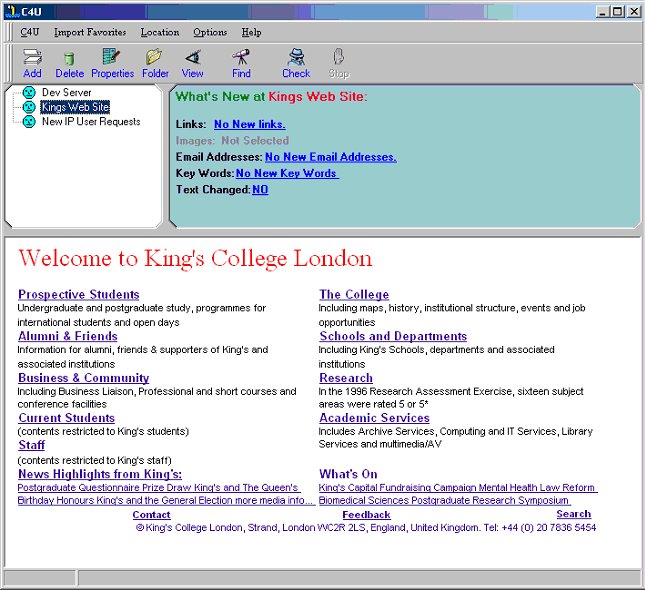
The web site help (http://www.c-4-u.com/howtouse.html) discusses further examples of usage. Eg. See example (King’s College site used as an example)
Conclusion
As a piece of freeware it is a neat little desktop program and can be put to many uses.. It has a slightly quirky feel rather like a 3rd party paintbrush program but that said, its relatively easy to edit site properties. A pity you cant make it skip/disable checking selected sites in the list you produce without removing them completely.
Limitations that it does not address for example listing expired pages or the last ‘N’ days of web page changes. Then again, its not designed with those functions in mind..
References
The web site for C4U is : http://www.c-4-u.com/
Author Details
|
