EEVL: Search Me!
Background
EEVL is the Internet guide for engineering, mathematics and computing. It is an award-winning free service, which provides quick and reliable access to the best engineering, mathematics, and computing information available on the Internet. It is created and run by a team of information specialists from a number of universities and institutions in the UK, lead by Heriot Watt University. EEVL helps students, staff and researchers in higher and further education, as well as anyone else working, studying or looking for information in Engineering, Mathematics and Computing. It is funded by the Joint Information Systems Committee (JISC) through the Resource Discovery Network (RDN).
Search Me!
There are twenty-seven different search boxes to be found on the EEVL Web site. Is that a bit excessive? Why are there so many?
I will try to explain the purpose of the various search boxes below. It is important, however, to realise that the EEVL home page features one search box from which it is possible to search across all parts of the EEVL Internet Resource Catalogue (including Key Sites), plus EEVL’s main Websites search engine. Importantly, this means that anyone arriving at the EEVL home page does not need to know about the intricacies of the site in order to be able to search for quality resources in the three subjects covered by EEVL - engineering, mathematics and computing. For those who are not interested in the complexities of the service, therefore, and who merely want to find resources by scanning EEVL’s Internet Resource Catalogue (IRC) of (currently) 9,700 quality resources, and at the same time search the full text of those same 9,700 sites, no further knowledge of the service, and little effort is required.
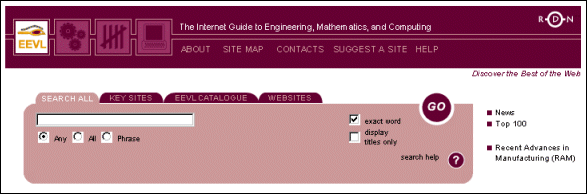
Figure 1: Main EEVL search box. From the EEVL home page, it is possible to search the entire IRC plus the full text of sites in the IRC
The Websites search engine mentioned above harvests information from all the Web sites within the EEVL Internet Resource catalogue and allows the actual content of these sites to be searched (as a conventional search engine would do, but with greater subject focus). About 75,000 pages are indexed by this search engine which uses the mnoGoSearch free software covered by the GNU General Public License. As EEVL’s IRC is a relatively small database, the Websites search engine effectively acts as a backup for searches which are very specific and which otherwise might produce zero results.
The second, third and fourth search boxes search across all subject sections of EEVL and are, in turn, Key Sites, the EEVL Catalogue and the Websites search engine. Each is available by clicking on the appropriate index tab from the home page, and each offers more search options than the home page search box. The Key Sites search box searches only a subset of EEVL’s Catalogue. Key sites are those which have been judged to be particularly important for EEVL’s user community, and only about 10% of those included in the IRC fall into this category. The Key Sites search is especially useful for lecturers and library and information professionals who want to identify only the largest and most significant resources in relevant subjects.
The EEVL Catalogue search box searches the complete EEVL IRC. Both the Key Sites and the EEVL Catalogue allow advanced search options. For example, it is possible to pre-select the location of the resource (UK, Europe, World), and also to refine by subject area and resource type. Any combination of up to 3 different subject sections or sub-sections can be chosen by using the pull-down menus, and the resource type selection boxes allow searching to be limited to one or more resource types. This enables users to narrow their searches to particular sectors (i.e. commercial/higher academic sector) or particular types of resources (i.e. e-journals, learning materials, news, mailing lists, etc). By default, all three main subject sections, and all resource types, are selected.
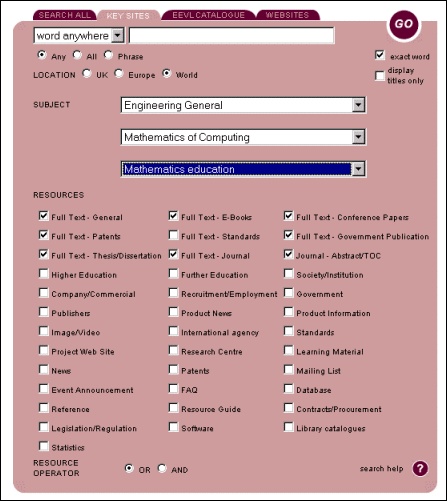
Figure 2: EEVL Catalogue search box. Many options are available for limiting searches
Those who are interested only in one of the three main subjects covered by EEVL (engineering, mathematics and computing), can select that subject section from the EEVL home page by clicking on the appropriate subject section logos, which feature at the top of all pages.
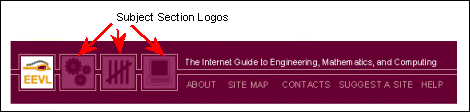
Figure 3: Subject navigation graphics
Clicking on the browse headings will have the same result.
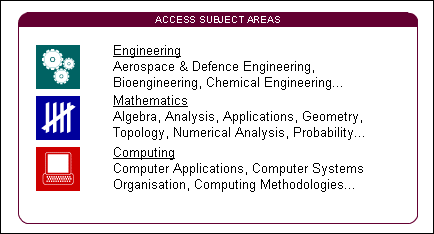
Figure 4: Top level browse headings
The three subject sections feature a similar interface to the home page, with each being colour-coded (green for engineering, blue for mathematics and red for computing). From each there are default search boxes allowing the cross-searching of that subject section, or alternately tabs provide for more specific searching of Key Sites, IRC, or Websites for the same subject section. In other words, there is a total of twelve search boxes which allow searches to be limited in one way or another. In fact, there are thirteen, as there is an additional search box available from the Engineering subject section which searches the SearchLT- Engineering database.
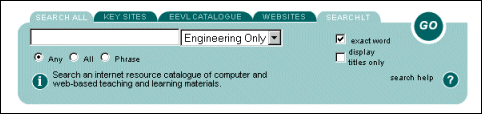
Figure 5: SearchLT search option
SearchLT-Engineering is an online database of web based Engineering resources for learning and teaching which have been selected by cataloguers and academics. As well as being searchable via EEVL from the link indicated above, the full service, featuring several more options, can be reached from the SearchLT project web site.
EEVL browse sub-sections (see Figure 6, below) also feature a search box, with a drop-down option for searching only that browse section, or the whole of EEVL.
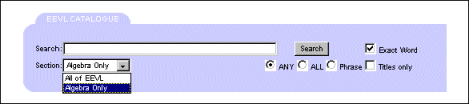
Figure 6: Example of an EEVL browse sub-section search box.
Not counting the SearchLT project interface, that makes, so far, a total of eighteen search boxes on the EEVL site. There are more, though.
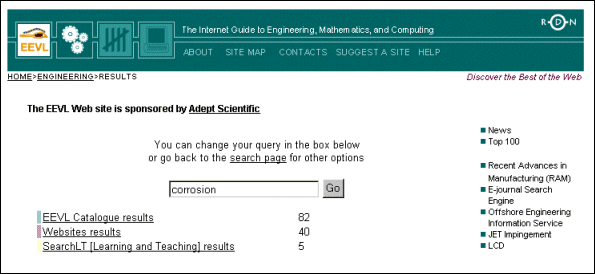
Figure 7: Search results example
Once a search has been conducted on EEVL, or within a particular section of EEVL, results are listed underneath a search box, as shown in Figure 7 above. This search box defaults to the same search options as the original search. For example, the results of a search in the engineering section of EEVL will feature a search box that will default to searching that same section once again.
A popular part of the EEVL site, which features its own search box, is the Engineering E-journal Search Engine (EESE). EESE searches the full text of over 150 engineering e-journals which are listed in the engineering section of the IIRC. In order to be selected, e-journals must be free, full text (or offer most of their content as full text) and available without registration.
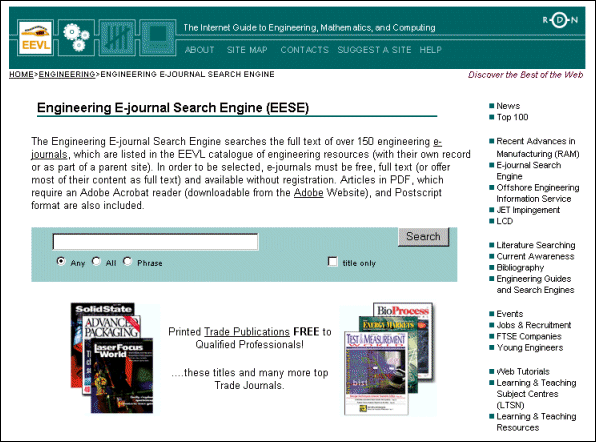
Figure 8: Engineering E-journal Search Engine
Another very popular part of EEVL is the Recent Advances in Manufacturing (RAM) database, which also features its own search box. In fact, RAM features two search boxes, a Simple search available from the RAM home page, and a More Options search (shown below in figure 9).
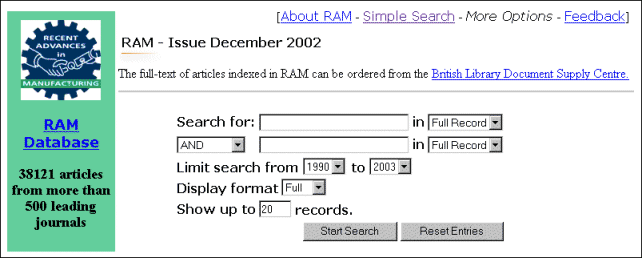
Figure 9: RAM advanced search options
RAM is a freely available bibliographic database of information for manufacturing and related areas. It covers items in well over 500 niche and mainstream journals and magazines, and also details of books, videos and conference proceedings.
Also available through EEVL, and with its own search box, is the Offshore Engineering Information Service (OEIS). OEIS gives information about publications and meetings dealing with: oil and gas exploration and production; offshore health, safety and environmental protection; resources of the seabed and renewable energy; and marine technology.
Two specialist databases made available through EEVL, which also have their own search boxes, are the JET Impringement Database, and the Liquid Crystal Database. Both are small, specialist bibliographic databases.
EEVL hosts a searchable Directory of Members of the University Science and Technology Librarian’s Group (USTLG). USTLG is an informal group of UK university science and technology librarians, which holds a termly meeting and uses the lis-scitech discussion list to foster contact.
And, finally, on the EEVL site there is a search box which allows searching of the RDN ResourceFinder. The ResourceFinder is a tool from the Resource Discovery Network (RDN) which searches across RDN Hub IRCs including those of Altis, Biome, EEVL, Humbul, PSIgate, SOSIG. It facilitates the search for quality internet resources in a number of subject areas, and covers over 60,000 quality resources.
That makes a total of twenty-seven search boxes on the EEVL site. Is that it? Well…not quite. There is one final search box. This one can be found on the Working with EEVL pages. These pages explain how to link to EEVL, get the latest EEVL news via RSS, search EEVL via Z39.50, get XML versions of EEVL records, download EEVL Logos, and also show how anyone can search EEVL from their own web site.
Figure 10: The EEVL search box can be embedded on any Web page
Part of this page features an example (shown above in Figure 10) of the search box which can be inserted into any Web site page. Entering a term into the search box will search EEVL - try it above, and you will see how it works.
So there are, in fact, twenty-eight search boxes on EEVL. They are designed to satisfy the diverse information needs of a range of users. Those searching only for resources in a particular subject area, those only interested in the most important sites, those using very specific search terms, those who want to filter their searches, those searching for bibliographic information, those looking for contacts, those wanting to broaden their searches to all of the RDN, and those looking for learning and teaching resources, are all catered for. For many purposes, though, the main search box on the EEVL home page is sufficient.
Author Details
| Roddy MacLeod EEVL Manager Heriot-Watt University Library Edinburgh E-mail: R.A.MacLeod@hw.ac.uk |
