Netskills Corner: Beneath the Surface of Your Web Pages
Pick up a book or read an article on HTML design and what will you find: advice on the use of graphics in Web pages, using tables and providing animation in your pages using technologies such as animated GIFs and client-pull or server-push, use of plug-in software, such as Shockwave, or programming environments such as Java and ActiveX.
There is, however, much more to the design of HTML pages than the appearance as seen by the end user. Of particular importance to the future maintenance of a large set of HTML pages is the underlying directory structure.
It is important to take care in the design of the directory structure used to store your HTML pages in order to ensure (a) that permissions to update areas can be delegated appropriately, (b) that directories will not have to be renamed or files moved, which will cause hypertext links to fail and (c) minimise the resources needed for future maintenance.
An Exercise
Rather than providing a set of guidelines, you may find it more useful to attempt a simple exercise in the design of a directory structure for a departmental information service.
You are responsible for managing the information needs of your department (a computing service). You have analysed the information flow in your department and arrived at the following list:
| Staff List | Staff names, phones nos. etc. |
| Documents | Documents produced in your department. These are categorised as follows:
|
| Training Materials | Training materials for about 20 software packages. The training materials are produced using Powerpoint. |
| Newsletter | A newsletter, which is produced once a term (about 16 A4 sides). |
| Newsflash | A news sheet which is produced on a weekly basis. One or two sides of A4. |
| Software | A list of software for Unix and PC systems. |
| Clusters | Details of computer cluster areas on campus. Includes opening times, location, nos. of machines, etc. |
| Personnel Details | Staff reviews, promotion requests, etc. |
Note that the Information Officer is responsible for producing the Newsletter. The Information Assistant is responsible for producing the NewsFlash. The Training Officer is responsible for producing training materials. About 6 support staff are responsible for maintaining software information. The Admin Assistant is responsible for maintaining cluster information.
The Information Officer, Information Assistant and Training Officer are familiar with Word For Windows and HTML authoring. The Information Assistant only uses PCs, however, and is not familiar with editing on Unix systems. Some software support staff are familiar with Unix and PCs and HTML authoring, but others are reluctant to learn a new skill.
The Admin Assistant uses Microsoft Access to maintain the cluster database. The Admin Assistant is also responsible for the Personnel Details.
The Task
- Produce a schematic drawing of the directory structure for the WWW pages for this departmental WWW service.
- Identify names for the directories and files.
- Identify links between the various directories.
- Identify links which may be pointed to from other departments in the University.
- Include details of the person responsible for the maintenance.
- Make a summary of other issues which must be dealt with in order to ensure that you are responsible for a quality WWW service.
A Solution
Design Exercise
The following table can be used to assist in the design exercise.
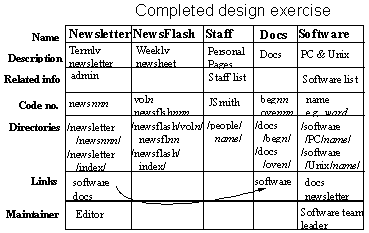
Figure 1 Table used In Design Exercise
Directory Structure
A sample directory structure for part of the exercise is illustrated in Figure 2.
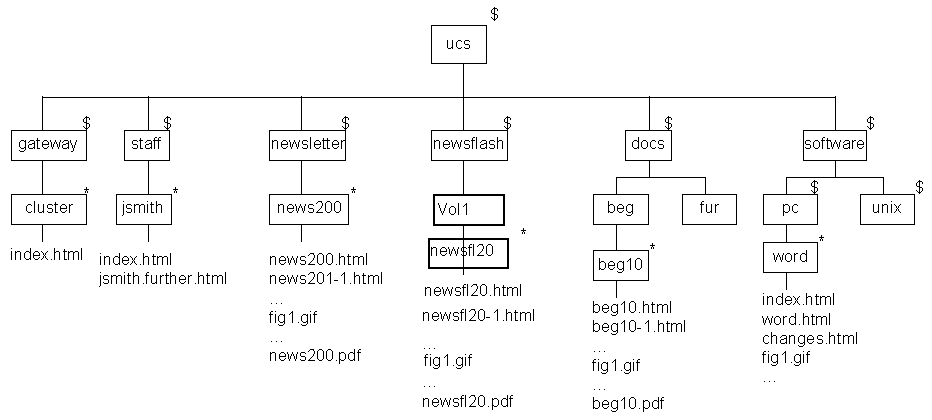
Figure 2 Directory Design
In Figure 2 the following signs are used:
| * | The directory will be repeated for other instances using a defined naming convention (initials followed by surname [e.g. jbloggs]; newsnnn, newsflnn, doc-codenn {e.g. beg05, fur13 or fac12] or software name). |
| $ | Main menu entry point. |
Issues
Some of the issues to consider include:
- Will personal home pages be allowed? Where should they be located? What can and can't they say?
- Who is responsible for ensuring the accuracy of the content?
- Who is responsible for ensuring consistency of look and reel and writing style?
- Who is responsible for ensuring the quality of the HTML?
- The naming convention to be used.
- The persistency of URLs.
- Skills levels needed and associated training requirements
- Naming conventions
- HTML authoring model
Responsibilities
The Information Officer will be responsible for finalising documents before final printing. As part of the final printing exercises, the document will be converted to HTML format (using rtftohtml or Internet Assistant), copying files to the WWW server and links from the appropriate menu files updated.
Permissions needed:
Update docs.html file. Create directories beneath this level.
Software Support Staff will be responsible for updating help files for software and for adding links to corresponding documentation (or should this be done by the Information Officer?).
Permissions needed:
Software support staff group require update permissions to software.html Also need to create directories beneath this level.
The Administrative Assistant will be responsible for updating the staff list and [providing link so the files containing names and phones numbers for each individual member of staff.
Individual members of staff will be responsible for maintaining the name.further.html (subject to departmental and organisational rules and guidelines and UK legislation).
HTML Tools
The following tools will be used:
- Word For Windows and Internet Assistant For Word
- PowerPoint and Internet Assistant For PowerPoint
- Unix / PC editor
- A Database Gateway
Using The Tools
Microsoft Office software (Word and Powerpoint) will be used in a rigorous way (e.g. consistent use of styles in Word) as the main authoring tools. Internet Assistant will be used, with a modified template to produce a consistent department look and feel. Modifications to menu files will normally be made on the Unix WWW server using a Unix editor (emacs or vi). Staff will little Unix experience will copy the file to their PC and use a PC editor. An FTP Client (e.g. Rapid Filer) will be used to copy the file between the PC and Unix system and to rename the file (to change from .htm to .html) Microsoft's dbWeb (or equivalent) will be used to provide dynamic access to the cluster database.
Information Not Made Available
Personnel Details will not be made available on the Web.
Tips On The Design Of Your Directory Structure
| FarewellThis is the last Netskills Corner article to be written by Brian Kelly. From 1st November 1996 I will be working at UKOLN, University of Bath as the UK Web Focus Officer. It's been hectic working for Netskills over the past year. I have delivered training courses and given presentations throughout the country (from Aberdeen to Surrey, taking in Belfast, Bradford, Brunel, Coleraine, Durham, Leeds, London, Loughborough, Manchester and Rutherford Labs). I was also fortunate enough to attend the WWW Conference in Paris in May. When not travelling I was involved in the development of Netskills training materials, in particular the HTML Authoring kit. My new post is a challenging one, acting as a coordinator for the Web for the UK HE community, as well as managing the Information Services Group at UKOLN. I'm looking forward to this new challenge. No doubt I will continue to contribute articles to Ariadne! [Editorial comment: You are very right, there :-] |
