InfoSeek Ultra: (Yet Another) Web Search Engine
InfoSeek Ultra: What is it?
InfoSeek Ultra (http://ultra.infoseek.com) is a new search engine service from the InfoSeek Corporation, a Californian company with some years experience of developing Web search engines and Internet directories.
InfoSeek Ultra is a new development; described as an “innovative new search technology designed to provide users with the easiest, most efficient way to find information on the Internet and the World Wide Web”. The service aims to expand upon InfoSeek’s existing search services and provide new levels of functionality, accuracy and speed.
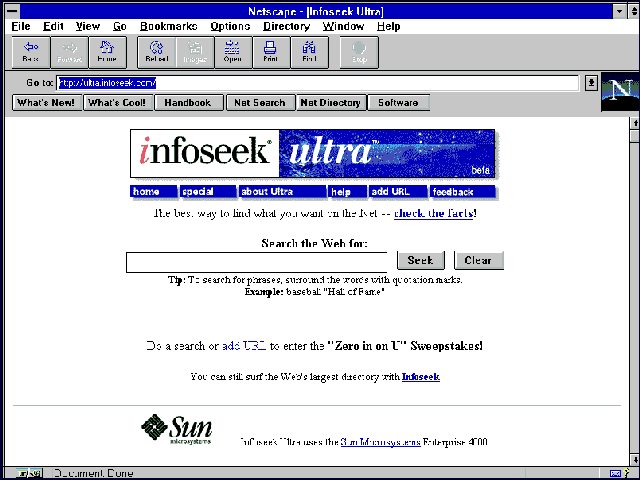
Search engines generally work by using spiders - automated pieces of software which go out and cruise the Web looking for documents which can be indexed into a searchable database. InfoSeek Ultra claims to have taken this technology a stage further by using an “intelligent spider” in order to create a “real-time” index of Web resources. The spider is able to detect new and changed pages on the Web and add these pages to the index; updating earlier copies of documents whenever they change to ensure that the most up to date information is always available when searching the database. This should ensure that users doing searches on recent news topics should receive the very latest information available. The intelligent spider also filters out dead and duplicate links on the Internet as these are stripped from the index as soon as they become obsolete.
InfoSeek Ultra is currently available in a beta test version and not all features of the service are implemented as yet. The full release of the service is scheduled for later this year.
Size of database
The database currently stands at around 50 million unique URLs (at 1 Sept. 1996). The full text of all of these documents is indexed in the database. This makes InfoSeek Ultra one of the largest search engine indexes on the Web - Alta Vista is currently trailing behind with around 30 million URLs in its database.
How to search InfoSeek Ultra
So how would you actually go about performing a search on InfoSeek Ultra? Well, lets say, for example, you are looking for information on museums in London. You could use InfoSeek Ultra to see if the Natural History Museum has a Web page simply by typing “Natural History Museum” into the search form on screen. InfoSeek Ultra enables you to indicate a phrase or group of words which should appear together by placing them within quotation marks. It will then retrieve documents where these words appear in direct proximity to each other.
However, if you try this search you’ll discover that there are lots of Natural History Museums out there….at the time of writing, InfoSeek Ultra retrieved 6,202 documents which contained the phrase “Natural History Museum”, including ones in Florence, Grenoble and Las Vegas. So you need to narrow this search down. This can be done by adding the word London to the search.
InfoSeek Ultra uses the + (plus) and - (minus) characters to indicate AND and NOT. So if you wanted to search for the Natural History Museum in London you would type +“Natural History Museum” +London
This will ensure that InfoSeek Ultra should only retrieve documents which contain both the phrase “Natural History Museum” and the word London. You can also search using the OR operator by leaving a blank space between words or phrases.
InfoSeek Ultra also provides another searching feature. It is possible to search certain fields of a document in the index; so that if you wanted to find documents which contained the phrase “Natural History Museum” in their titles you could type title: “Natural History Museum”
The ability to use InfoSeek Ultra to search particular fields of a document also means that you can search to find out how many other documents on the Web contain hyperlinks to your own Web pages. This can be done by typing link:http://[your web page] into the search form on screen.
For anyone who has used Alta Vista in the past this search language will probably look pretty familiar and essentially it seems that InfoSeek Ultra doesn’t offer anything in the way of search language features which Alta Vista doesn’t already provide. Where the service does differ, however, is in its speed, use of relevancy ratings and accuracy.
From personal experience with different types of queries at different times of the day InfoSeek Ultra certainly seems to be extremely fast. A query can often be dealt with almost instantaneously. However, it’s not certain that this speed will be maintained if the service becomes extremely popular.
InfoSeek Ultra also seems to have made great strides forward on accuracy. Search results are automatically sorted and given a relevancy rating based on how well each document satisfies a query. So those documents which receive a high score for relevancy will appear high up in your list of results. The relevancy rating is influenced by the number of occurrences of query terms in a document and the position of the query terms in the document; so that if query terms appear near the start of a document or in the title this will give the document a high relevancy score. Weighting is also applied to certain words - so that those words which are relatively uncommon in the database will have a higher weight than more common words.
Other features
InfoSeek Ultra has a nice “special search” feature. If you click on the Special button in the title banner on the home page you get a number of search forms containing ready-formulated search constructions which enable you to search to see how many pages from your Web site have been indexed in InfoSeek Ultra, how many links there are from other Web pages to your pages and other field searches. You can also check your own pages for HTML consistency (via Imagiware), perform a search for Java applets (via Gamelan) and use a number of other “quick reference” tools such as email directories and standard dictionaries which are linked from here.
So where’s the catch?
InfoSeek Ultra is covered in advertising. The use of advertising on Web sites is something to which Web users are fast becoming reconciled; however InfoSeek Ultra does seem to have more than it’s fair share of animated adverts which flicker away at you distractingly as you’re trying to make sense of your search results. Obviously this is the price that users must pay for a service which is free at the point of use - adverts also pay for the continued development and enhancement of a service - however, they don’t really lend themselves to effective or clear interface design and can make the interface confusing for novice users.
It would also be nice to see InfoSeek Ultra with a couple of other features; in particular familiar Boolean searching language using AND, OR and NOT instead of + and - characters. This would make the search language easier to understand and use.
The ability to restrict a search to a particular date would also be useful in helping users to screen out older material. Although InfoSeek Ultra claims to be able to update the database with new pages whenever a document changes, this doesn’t help to screen out documents which have been around for a long time on the Web without having recently been updated. The full release of InfoSeek Ultra will contain a facility for sorting search results by date.
