Product Review: The IPad and the Educator, First Impressions
Triumph of Design over Function?
So, you have seen and read the hype about the iPad [1]; the world release has been delayed until the US appetite has been satiated and it will be the end of May for the rest of the world. Should you buy one or is this an example of the triumph of elegant design over function? What follows is an initial view of an iPad bought in the US in April and the results of some playing around with it in the USA and then the UK. It is not a comparative test with ‘netbooks’ or other e-book readers (such as Kindle and Sony), although I shall make some discrete comparisons because this review stems from an earlier discussion about e-books in Ariadne [2].
Main Impressions
One complaint about existing e-book readers was, and is, that they do not have colour screens. I want to view Web pages with images and text at a decent size and read e-books with coloured (and preferably hypertext) material. I’d like my students to have this capability too. The e-ink technology in a Kindle cannot currently offer anything other than greyscale so the iPad is immediately a ‘wow’ when you turn it on. The touch screen is excellent and a size that can be used to read books as well as Web pages without lots of scrolling. This was my main reason for trying the iPad as, apart of my desire to have students use a Personal Learning Environment (PLE, device plus appropriately chosen applications), the screen was a major consideration. Netbooks fill the bill to a limited extent but with the 9.7” diagonal (19.5 x 15 cm screen, portrait or landscape conversion in 1 second) the iPad is more than good. All my colleagues who have paid me £5 just to touch it have remarked on this. Have a look at the (Guardian) Eyewitness app [3] to see what it can do. The screen also provides a keyboard (scaling for the orientation) that can be used for typing rather than prodding with a finger or stylus but, as with the iPhone, you can only get numerals by shifting a key. A separate Apple Bluetooth keyboard is available which is very neat, light and allows proper typing. This review was initially typed on the iPad Notes application (‘app’ now of course), I have not yet tried the Apple iWorks suite and at this stage I am not using the iPad as a laptop replacement; but rather, as a lightweight device that can be used for basic notebook functionality with the ability to read text and view Web pages without strain or undue scrolling.
The 3G version of the iPad is not yet out but, for the moment, this does not concern me; I can ‘synch’ my iPhone and Macbook Pro when needed and my iPhone gives me some iPhone applications of usefully increased screen size (there are lots more to come specifically for the iPad of course). Music and video (4:3 ratio) come over smoothly - and video is at a reasonable size to view rather than squinting myopically at an iPhone. The iPad was useful on a Transatlantic flight (steerage with restricted lapspace) for typing, music and film. When necessary, you can slip it beside you and need not worry about slopping your gin and tonic over a keyboard. Convenience is a great selling point about the iPad, battery life is excellent, a claimed 10 hours. It took about 6 hours to recharge from 4% capacity to full. The same power connector-USB cable (used also for data connectivity) works for the iPod and iPhone as well so you can easily charge from laptop, external AC sources, car adapter as well, as a PowerMonkey or similar external power source. Power efficiency is mainly due to the type of computer architecture the machine uses. It is the same Apple custom CPU (known as A4) that is used by the iPhone and so, from this point of view, the iPad is indeed a large iPhone. The architecture differs from that used on most netbooks, which are really stripped down and relatively slow and power-hungry versions of (x86 architecture) laptops. We should really think of the iPad as a new generation of small computer and it remains to be seen what Apple will develop in the future.
Unfortunately, Digital Rights Management (DRM) meant that I could not access iTunes myself in the USA so I had to rely on my son’s access to try a few things out. I now have a list of applications to experiment with but I shall not report on those here, they will have to wait until the App Store opens for iPad use in the UK. At present, you can only have one app open at a time (plus audio on the iPod application). Apple have already indicated that the next version of the OS will have multiple-tasking, that is, keeping two applications open at the same time; currently you have to switch using the discrete ‘home’ button. This button is on the screen, the on/off and volume controls are around the rim together with docking connector, earpiece jack socket, aperture for microphone (so you can use the iDictaphone app) and a switch to lock/unlock the screen orientation.
I mentioned DRM earlier so the only iBooks downloaded so far are Winnie the Pooh and Twelfth Night. The former is really very good with the original E.H. Shepard coloured illustrations. They are text-searchable (did you know that the word ‘hunny’ only occurs three times in Winnie the Pooh?), there is a dictionary and the ability to change to one of five different typefaces and two sizes. The text is very clear and readable in either mode and the graphics can give you a page turn as slow or as fast as you like, neat. I also tried Alice’s Adventures in Wonderland downloaded from Stanza where there is more flexibility with fonts but the text is less crisp. I downloaded apps for Kindle [4] and Reader Lite but did not use their offerings. I suspect that there will be improvements from most e-book vendors with iPad optimisation in the jockeying for position that appears to be going on in the e-book world. We have yet to see how the commercial textbook vendors deal with e-books for the iPad.
Although I might buy e-books for leisure reading with my new toy, I really want to explore the educational facilities; what can be done with technical books and the ability to hypertext and link to Web pages. As mentioned above, this is a problem with e-books, not the iPad. Although I might use up space with lots of full-length video there is plenty for music, podcasts (BBC versions come down just fine) etc on my 16GB iPad. It is easy to synch with my iPhone and MacBook Pro, addresses, notebook, and music, etc. As well as the applications I have on my iPhone. Some of these work quite well on the iPad, although not all expand to the full-size screen.
As well as e-books, the iPad can read PDFs (the iPhone PDF reader has not yet reached ‘iPadland’ but I think it would be a useful addition). I am crossing the Irish Sea as I write, and the ferry has a somewhat slow WiFi, but I have just searched Google Scholar, downloaded a PDF and can read this easily on the iPad. A page fills the screen and you can use the touch screen to enlarge and inspect a bit of a diagram with ease. This is not a pleasurable experience on an iPhone. I can also inspect the Web pages of one of my teaching modules and do all the other things I might want to do other than upload and download material through the server.
This is one downside to the iPad, it is not designed to be a netbook and you are locked in to the available apps. Moreover, as far as I know, this does not yet include an HTML editor or file transfer utility. However, there is no problem in changing wiki-based teaching materials – and here I refer you to my Ariadne article where I recommend a wiki base for technical textbooks [2].
There is a 4-digit on-screen security panel that can be requested from the ‘Settings’ icon although there is no ‘Kensington-type’ security lock opening, probably because space is limited; but some security would be useful, a hand or wrist loop, for example. I didn’t try using the iPod on public transport in Washington or San Francisco in case it was grabbed for this reason. Similarly, for use in the field - the extreme test situation for my students’ or my own use - a hand grip device would be welcome. I expect this will come, along with many other third-party gadgets and add-ons. One thing you should consider buying is Apple’s own jacket. This gives a secure covering back and sides with a flip cover to protect the screen. The cover also folds back and provides a nifty inclined typing surface. I also bought a custom waterproof cover so you really can read it in the shower or bath - or in the field come to that - as the touch screen can be manipulated through the neoprene cover.
The (bundled) Photos app is useful. I downloaded images from my MacBook Pro to the Pad but the new camera docking attachment will allow you to download images (jpg or RAW) directly from a camera or memory card. The excellent screen, with its wide viewing angle, makes this a good facility for reviewing a photography session without the need for a full laptop. This is important in my fieldwork. The iPad also makes a grand picture frame - and is much more versatile than the frames I have seen. While in the USA I produced some Gigapan images [5] as an example of what you might show to students on actual (or virtual) fieldwork, as long as you had a Web connection of course. But how could they hope to see this on a screen much smaller than that of the iPad? Unfortunately, because these images are produced in Flash the iPad, so far, cannot show them.
The CPU speed is stated as 1GHz (the 3G iPhone is about 0.6GHz) so the screen refresh etc is very good. This again follows from the A4 chipset that will allow applications to be constructed which take advantage of this speed. Creativity in iPhone apps has hardly been lacking, so I am sure there will be plenty on offer that will fulfil many needs to take it beyond a Web-surfing and film-watching gadget. Hovering in the background however is the failure of Apple to implement Flash; and the Jobs-Adobe spat [6] has been well publicised, even outside the technical press. Hence, you are tied in to Apple apps and there is no Flash player for the many Web sites that use it, BBC pages for example. At the same time HTML 5 has been given various boosts lately and will no doubt start to gain a hold on developers, perhaps because of the iPad’s popularity. We shall see, but Steve Jobs has a point, why use the kludge of Flash and its gobbling of resources on a machine like the iPad which (due to its chipset) is pretty efficient? I wonder if Snow Leopard will be implemented at some time in the future; Unix on a slate?
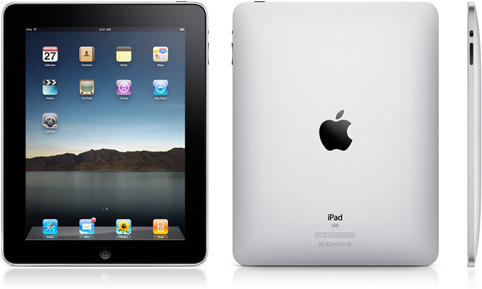
Apple iPad wifi: from http://www.apple.com/
Conclusion
In summary, should you be tempted? It depends what you want of course. To some extent it is a large iPhone, but so much more than that, as well as different. Despite it being tied to Apple it has many advantages over existing netbooks. Apple has just released the UK price, £429 for the basic model, the subject of this review. Is it worth it? Only you can tell, or whether you want the WiFi+3G version (£529). Despite what might seem to be a high price, I think its advantages give it an edge over the competition. I might also argue that it has no competition. So expect to see iPads at conferences this autumn. There were plenty of net books in use by delegates at ALT-C last September, I don’t expect I shall be the only person with one in Nottingham this year [7].
References
- For those who may not have, a couple of snapshots are available:
iPad, therefore I am: When does news become advertising?, Rajan Datar, BBC World Service, 5 February 2010, 12:01 UK time
http://www.bbc.co.uk/blogs/overtoyou/2010/02/ipad_therefore_i_am_when_does.html
Apple’s tablet hype nearly over, Maggie Shiels, BBC News, 27 January 2010, 12:06 UK time
http://www.bbc.co.uk/blogs/thereporters/maggieshiels/2010/01/apples_tablet_hype.html - Whalley, W.B. “e-Books for the Future: Here But Hiding?” October 2006, Ariadne, Issue 49
http://www.ariadne.ac.uk/issue49/whalley/ - Guardian iPad Eyewitness http://www.guardian.co.uk/ipad
- For material on Kindle see “eBooks: Tipping or Vanishing Point?“, Emma Tonkin, January 2010, Ariadne Issue 62
http://www.ariadne.ac.uk/issue62/tonkin/ - Pinnacles National Park. http://gigapan.org/gigapans/47714 and http://gigapan.org/gigapans/47844/
- Apple boss Steve Jobs explains ban on Flash, BBC Technology News, 29 April 2010 22:57 UK time
http://news.bbc.co.uk/1/hi/technology/10092298.stm - ALT-C 2010 http://www.alt.ac.uk/altc2010/
