10 Cheap and Easy Ways to Amplify Your Event
In 2007 Lorcan Dempsey coined the phrase ‘the amplified conference’ [1]. He used the term to refer to how event outputs (such as talks and presentations) were being amplified ‘through a variety of network tools and collateral communications’. The term ‘amplified event’ is now fairly well recognised within the academic and cultural heritage sectors and is used as an umbrella expression for many practices and technologies that allow not only those external to an event to participate but also those who are actually there to get more out of the event. Brian Kelly’s blog post Escaping the Constraints of Space and Time [2] explores the idea that such approaches can save “talks from the walled garden of the place and time at which they were given”.
More discussion of what event amplification is and the implications it has are given in the Event Amplifier blog [3] written by Kirsty Pitkin and in a series of blog posts written by Joanne Alcock [4].
Amplifying the Cheap and Easy Way
This article is based on a presentation [5] given to a group of colleagues at a UKOLN all staff contact day. The presentation was intended as a way for those present to share experiences and tips and discuss how UKOLN staff could as a whole improve how they amplify their event outputs.
This article looks at what you can do as an individual, or an event organiser, or as an organisation, to amplify the outputs in your control.
There are many reasons why one might want to amplify events. Possibly the most important of these given the current economic and political climate is to increase the impact and value of an output. You might give an interesting talk on your new project to your 10 team members. Sharing a video of your talk could reach a hundred more people, sharing the slides you used could reach quite a few more, and it is quite possible that one of those people, armed with a better understanding of what you are doing, may contact you to see if you can work together in the future. Of course not every talk is for external ears and there are occasions when you would rather not share what you have to say. However within the public sector there is an expectation that we are open and make good use of tax-payers’ money. Amplifying events can be an effective way to do both. Many of us have fewer resources than we have had in the past, hence cheap-and-easy amplification is the way forward.
The approaches suggested here should not detract from those professional teams who use professional tools to amplify events. They too have a role to play. Unfortunately doing more with less is what is required of many of us in the public sector and so cheap and easy is one strategy explored here. The challenges cheap and easy presents are discussed at the end of this article. It is worth noting that this article seeks to identify the current situation. The technologies it examines are today’s darlings, they may not be tomorrow’s. Tools can come and go, they can also change, for example, a free tool can transform into one that costs money. This article is based on the experiences of a few individuals and it is important to remember that different tools suit different people. Each practice and each tool has its own set of issues, problems and opportunities. It is important to be open-minded when you use them.
So what are the 10 cheap and easy ways in which you can amplify your event?
Video It
As soon as you video a talk it can be watched again. People who were absent can watch it, you yourself can watch it. These days video-recording devices are generally more accessible (cheaper and easier to use) and video is increasingly being created and used by ‘lay people’. Although a video camera will give better-quality footage a ‘point-and-shoot’ camcorder like a Flip camera will work perfectly for anything short (the newest Flips will record up to 120 minutes). Flips are easy to use and usually have a flip-out USB arm which plugs directly into a PC. Flips are also great for creating ‘Vox Pop’ shorts of people at events talking about what they have learnt or enjoyed. This can make great future marketing material. Easy-to-use camcorders also tend to be more tailored for Web use and are more likely to output your video in a Web-friendly format like AVI, MPEG, MP4.
Once you have created your videos you will want to upload them onto your PC. Placing them on an online video site (such as Vimeo [6], YouTube [7] or Blip [8]) has a number of benefits. It normally makes it easier for you to embed them elsewhere(such as in a blog) and it will also bring more people to your video. Some video sites have limitations on the length, file size and formats they will accept, it is also important to make sure you add good metadata to your videos as this will help their categorisation and enable others to find them.
On some occasions you may want to edit your video, for example cut down its length, add titles etc. There are lots of free applications that will allow you to do this, a good example is VideoSpin [9].
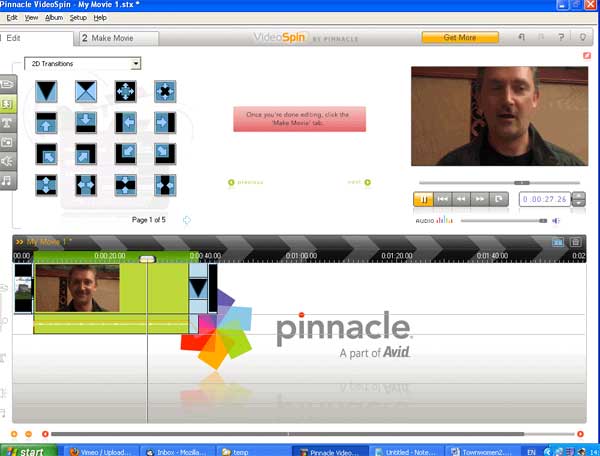
Figure 1: Screenshot of Video Spin editing software
Stream It
While videoing a talk will give people the ability to watch it later, streaming it will allow them to watch it at the same time as it takes place. This has many added benefits for an audience: for example, they can participate in live discussion, ask questions, offer feedback. Live streaming used to be a complicated activity that required a dedicated team and a collection of expensive tools. A reasonable effect can now be achieved using online services and similar tools to those mentioned in no. 1 above. Some of the most popular tools are Livestream 10, justin.tv [11] and Ustream [12]. Bambuser [13] and Qik [14] are primarily geared towards your live streaming using a mobile phone. An account can take only minutes to set up. Twitcam [15] streams live onto Twitter
Podcast It
Video is not always the right medium and there can be value in allowing your presentations to be made available or streamed in audio format. One reason for this is that audio files tend to be smaller in size than video. Moreover, podcasts of talks or interviews can be listened to easily by people on their daily commute. Although it is possible to record using a headset or microphone, good digital voice recorders can be picked up for a reasonable price. There are many services that will help you distribute and store your audio files including Audioboo [16], iPadio [17], Internet Archive [18] and PodOmatic [19]. Audacity [20] is an excellent piece of downloadable open source software which can be used for recording and editing sounds; however to use it to its full potential may require some training and use.
Snap It
Good, reusable photos of an event are an excellent resource. They can be used as marketing material, in event write-ups and as an indication of the impact of the day. Photos of people, outputs (such as flip boards) and technology in action are particularly useful. Again a phone camera will do the job here, but a dedicated camera is likely to achieve better results. It could be argued that artistic ability has a bigger role to play with taking photographs than videoing. A photo is easy to take, but a good photo is not so easy to take.
Once taken, photos can be shared publicly or among a group using a service like Flickr [21] or Google Picassa [22]. Many people who attend events share photographs and if an event tag has been assigned, it is likely that you will be able to find some good photographs shared. Some photographs will have a Creative Commons licence and can be reused as long as the original source is cited. If people from your organisation take many work-related photos it may be worth setting up an organisational Flickr account or pool (a shared collection of images from different individual accounts). The photos added can be tagged by event hashtags, location details and individuals’ names. Once photos are available in Flickr they can be easily embedded in blogs and Web pages in the form of badges.
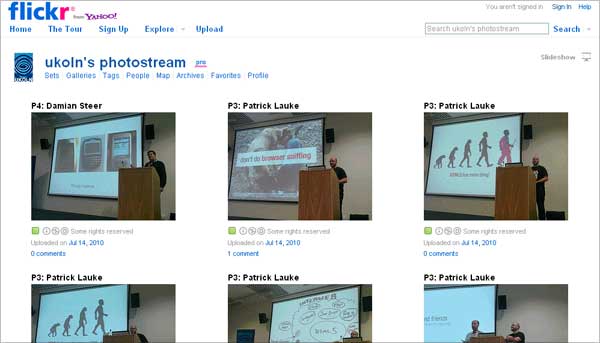
Figure 2: Screenshot of UKOLN Flickr site
Slide It
Most presentations involve slides of some shape or form. Although many people still use PowerPoint or Keynote, there are other options like Prezi [23] or SlideRocket [24], which will create more interactive presentations and mean your ‘slides’ are already available on the Web. Slideshare [25] will allow you to upload your slides (from ppt, pptx, odp, pdf or keynote) onto a shared space on the Web. You can add information and tags to the presentation making it easier for others to find. Slideshare will also allow you to create slidecasts using your slides and audio. The groups and events facilities means that several presentations can easily be linked and the Slideshare presentation pack allows you to collate sets of presentations in a bundle. Authorstream [26] is similar to Slideshare but will also let you present your slides live over the Internet. You will need someone to help you move to the next slide if you choose to do this. Posters and documents may sit better in Scribd [27], a social publishing site.
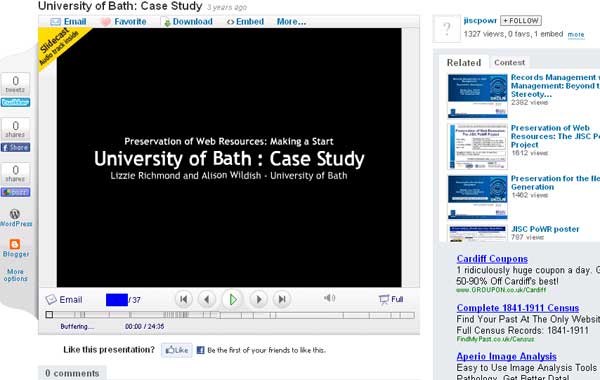
Figure 3: Screenshot of Slidecast in Slideshare
Tweet It
Twitter [28] is a micro-blogging service which allows users to send brief posts up to 140 characters long. The last few years have seen it become an international phenomenon with over 100 million users worldwide. Twitter works especially well at events and can be used by organisers, delegates and speakers alike. Organisers can create an account offer updates and alert followers to important occurrences in a similar way to an RSS feed. Prior to an event this may take the form of general publicity material. During an event it could be used to alert delegates to problems and in the form of a Twitterwall (such as Twitterfall [29]) which is a public screen with all the Twitter posts in respect of one keyword or hashtag relating to the eventbeing followed. After an event it could be used to alert followers to where resources are held. Delegates can sign up for the event Twitter account and also tweet during the event using the hashtag.
There are many Twitter tools available which could aid with event amplification. One of the more interesting is iTitle [30] which is a tool for creating new subtitle files for Twitter search results [31]. The end result is a mash-up of the video footage of a talk with the Twitter stream relating to that talk. Another tool Summarizr [32] will provide statistics from Twitter use at an event. There are many approaches now taken to archiving Twitter through use of Twapper Keeper [33] and other services. The Tweets can be used at a later date for trip reporting, event analysis, impact investigation etc.
Blog It
There are two different types of blogging you can use to amplify an event: normal blogging and live blogging.
Posts on blogs can be used to promote an event and set the scene, they can also be used as a place for trip reports after the event. An event blog established purely to support an event, like the Institutional Web Management Workshop blog [34], can be used before, during and after the event in many different ways. There are opportunities to highlight talks and workshops, allow sponsors to market themselves, publish guest posts, introduce people involved in the event and interview participants. When the blog is no longer being used it should be closed down to avoid issues with spam etc.
While normal blogging tends to consist of posts with a reasonable amount of content, live blogging is much more like Twitter: brief comments on the event. Live blogging is publishing your notes taken during a session and publishing them throughout the event, in real time. Probably the best known service that supports live blogging is Coverit Live [35], other services include Scribble Live [36]. There are also number of Live Blogging Wordpress plugins.
Webinar It
People are increasingly running online events and workshops. One way to do this and offer a package that can be reused afterwards is to organise a Webinar.
Elluminate [37] and Gotowebinar [38] are two of the best known Webinar services. BigBlueButton [39] is an open source alternative and is being taken up by the academic sector. Panopto [40] is a lecture capture service that is currently used at the University of Bath with great success, read Nitin Parmar’s post for more details [41].

Figure 4: Screenshot of Presentation given in Elluminate
Collate It
Amplifying events can result in many resources and for clarity it is useful to pull these all together. Often this is done through a Web site or service. In 2009 Eduserv streamed its annual symposium, held at the Royal College of Physicians, London and used a company called Switch New Media [42] to pull together a number of resources including the live stream, the programme, live Twitter feed, live blog (Scribble Live) and speaker details. The result was impressive.
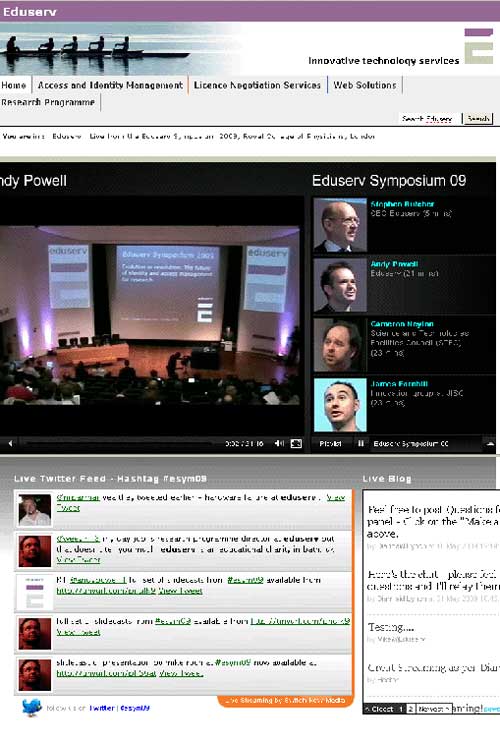
Figure 5: Screenshot of Eduserv Symposium 2009
However if you do not have the budget to pay for an external service to do this another option is to use some of the collation tools available. Services like Netvibes [43] and Pageflakes [44] provide the ability to create a personalised page, or dashboard, by collating RSS feeds. Many of the services talked about in this article (Twitter, Flickr, Slideshare, Vimeo etc.) will create RSS feeds for their content so the process is straightforward. There are also options to embed other content such as localised RSS feeds for news and weather and even live streaming. One of the issues with social personalised homepages that use RSS is the time they take to load, because they are pulling together so many different content streams they can be very slow. RSS Feeds can also be collected together using OPML.
More recently a number of services have arrived that collate information in slightly different ways from the dashboard services, these include Storify [45], Livebinders [46] and Lanyrd [47] Lanyrd in particular is proving to be an interesting service and offers many ways for users to ‘get more out of conferences’. All regularly add new features and it is likely that in the future there will be many online environments that allow the bringing together of amplified resources.
Promote, Share & Archive It
Once you’ve created your amplified resources then next step is likely to be their promotion. The usual marketing techniques apply: sending details to email lists, mentioning them on blogs and Web pages, tweeting them, adding them to Facebook [48] and linking to them in articles and papers. It makes sense to have your resources available as soon as possible after an event to use the interest that has already been raised and to benefit from use of event hashtags. If an event has a community attached to it, maybe through the use of Crowdvine [49] or an event wiki or blog, then try to make use of it.
After the initial dissemination many resources promote themselves with good tagging and metadata and you will find that if the subject matter continues to be relevant that there will a steady flow of people accessing them over time.
If you would like your resources to be available for as long as possible then some thought should be given to archiving them, and digital preservation. When using externally hosted services there are always digital preservation issues, many of which have been discussed in the JISC PoWR Project [50] and in the Beginners Guide to Digital Preservation [51].
Issues, Problems and Opportunities
Copyright
One of the biggest challenges when creating online resources relates to copyright and Intellectual Property Rights (IPR). The ins and outs of copyright and IPR are not a matter for this article but all who carry out amplification of events need to be aware of certain boundaries. For example if the presenter is yourself and you have asked someone else to video you then this is not a problem, providing the material you are presenting has no associated copyright issues. If however you are videoing or photographing others then you may need to obtain their permission to reproduce it on the Web. Many events clarify matters such as these in booking forms (e.g. If you attend our event you may be videoed) but you should always take a common-sense approach to any actions. When releasing materials, using a Creative Commons licence will make it easier for others to reuse them.
There are a collection of UKOLN Introbyte briefing papers that consider risk management and third-party services [52].
Ownership is also a matter necessary for consideration. There may be occasions in which the boundaries between personal use and work use become blurred, for example when using a Flickr photo-sharing account. If possible, try to clarify these boundaries through the creation of institutional accounts that use generic accounts. If this is not possible, some policy writing in this area may be beneficial.
Quality
One of the biggest tensions to expect when amplifying events on a budget is quality versus cost. When you begin to move away from professional tools and professional teams who know how to use these tools there is always going to be a drop in quality. The question you will need to ask yourself is: what quality is appropriate for this event, or in this situation? Small events can be amplified at very little cost resulting in huge added value, larger events may require more thought and more outlay. There needs to be a balance in what you do.
Conclusion
This article has looked at some cheap and easy ways in which event outputs can be amplified. I hope they have offered some food for thought on what can be achieved on a budget.
I believe that the future will bring fewer face-to-face events and more online and virtual ones; our environmental and financial situation will dictate this. The result of this is that we will need to make the time that we are physically located in the same space truly count.
There has been a number of recent arguments from well known academics supporting this idea and in favour of turning the whole conference idea on its head - flipping it [53]. Amplifying events is already one step in this direction.
References
- Lorcan Dempsey’s Weblog: The Amplified Conference: http://orweblog.oclc.org/archives/001404.html
- UK Web Focus: Escaping the Constraints of Space and Time
http://ukwebfocus.wordpress.com/2010/08/20/escaping-the-constraints-of-space-and-time/ - Event Amplifier blog http://eventamplifier.wordpress.com/
- Event Amplification: what’s it all about?
http://www.joeyanne.co.uk/2010/10/28/event-amplification-whats-it-all-abou/ - Slideshare: 10 Cheap and Easy Ways to Amplify your Event
http://www.slideshare.net/MariekeGuy/10-cheap-and-easy-ways-to-amplify-your-event - Vimeo http://vimeo.com/
- YouTube http://www.youtube.com/
- Blip http://blip.tv/
- Video Spin http://www.videospin.com/
- Livestream http://www.livestream.com/
- justin.tv http://www.justin.tv/
- Ustream http://www.ustream.tv/
- Bambuser http://bambuser.com/
- Qik http://qik.com/
- Twitcam http://twitcam.livestream.com/
- Audioboo http://audioboo.fm/
- iPadio http://www.ipadio.com/
- Internet Archive http://www.archive.org/
- PodOmatic http://www.podomatic.com/
- Audacity http://audacity.sourceforge.net/
- Flickr http://www.flickr.com/
- Google Picassa http://picasa.google.com/
- Prezi http://prezi.com/
- Slide Rocket http://www.sliderocket.com/
- Slideshare http://www.slideshare.net/
- Authorstream http://www.authorstream.com/
- Scribd http://www.scribd.com/
- Twitter http://twitter.com/
- Twitterfall http://www.twitterfall.com/
- iTitle http://www.rsc-ne-scotland.org.uk/mashe/ititle/
- Twapper Keeper, Tweets and Captioning
http://remoteworker.wordpress.com/2010/08/03/twapper-keeper-tweets-and-captioning/ - Summarizr http://summarizr.labs.eduserv.org.uk/
- TwapperKeeper http://twapperkeeper.com/index.php
- Institutional Web Management Workshop blog http://iwmw.ukoln.ac.uk/blog/
- Coverit Live http://www.coveritlive.com/
- ScribbleLive http://www.scribblelive.com/
- Elluminate http://www.elluminate.com/
- Gotowebinar http://www.gotomeeting.com/fec/webinar
- BigBlueButton http://bigbluebutton.org/
- Panopto http://www.panopto.com/
- Ramblings of a Remote Worker: Introducing Lecture Capture at the University of Bath
http://remoteworker.wordpress.com/2010/12/13/introducing-lecture-capture-at-the-university-of-bath/ - Switch New Media http://www.switchnewmedia.com/
- Netvibes http://www.netvibes.com/
- Pageflakes http://www.pageflakes.com/
- Storify http://storify.com/
- Livebinders http://livebinders.com/
- Lanyrd http://lanyrd.com/
- Facebook http://www.facebook.com/
- Crowdvine http://www.crowdvine.com/
- JISC PoWR project http://jiscpowr.jiscinvolve.org/wp/
- Beginners Guide to Digital Preservation
http://blogs.ukoln.ac.uk/jisc-beg-dig-pres/content/what-exactly-do-i-need-to-preserve/jisc-project-outputs/event-information - UKOLN Cultural Heritage Briefing Documents on Risk Management
http://www.ukoln.ac.uk/cultural-heritage/documents/#risk-management - Flipping lectures
http://www.johnniemoore.com/blog/archives/002678.php
Author Details
Marieke Guy is a research Officer at UKOLN. She writes on remote worker issues and many of the technologies and services she mentions in this article are covered in more detail in her blog: Ramblings of a Remote Worker. http://remoteworker.wordpress.com/
