Piloting Web Conferencing Software: Experiences and Challenges
In the current fiscal climate faced by educational institutions in the UK, elearning tools and technologies that promise efficiency savings as well as enhancing the quality and quantity of course offerings are gaining popularity. One such technology is Web conferencing where lectures, seminars, meetings or presentations take place online and allow for remote participation and collaboration via audio, video, instant chat and a virtual ‘whiteboard.’[1]. Web conferencing also has the potential to provide a sustainable and economic alternative to face-to-face professional development conferences [2]. In this article we discuss the piloting of one such Web-conferencing solution (Elluminate Live!) in a number of areas at the University of Bath.
Web Conferencing in Higher Education
With its roots as a communication tool in the business world in the 1970s, the last decade has seen the widespread adoption of Web conferencing in Higher Education. The University of Exeter Pathfinder Project (2007-2008) piloted video-conferencing technologies for teaching and learning in a number of distinct areas across its provision (small group teaching, staff development workshops and large group, cross-campus teaching). Its findings, while broadly positive, highlighted some of the technological issues involved in implementing video conferencing institution-wide, and strongly recommended embedding it with other tools as part of a broader blended-learning strategy [3].
Institutions like Athabasca University in Canada and the Open University in the UK have been at the forefront of integrating Web conferencing into their distance- education delivery methods. The Open University in particular has made extensive use of an unlimited licence for Elluminateintroduced in April 2008 to enhance teaching and learning with over 200,000 distance learners [4]. At the University of Hertfordshire, Elluminatesoftware has been used to deliver an international blended learning conference [5] as well as supervision for postgraduate students and staff meetings. Aston University has made the use of Web conferencing a focal point for its sustainable teaching and learning strategy [6], while the University of Winchester’s Business School uses Wimba Pronto and Wimba Voice for staff to operate virtual office hours.
A more recent application of Web conferencing has been as a tool for amplifying events [7]. While video streaming services such as Qik and Bambuser can be used to broadcast and record live video of an event from a mobile device or laptop, Web conferencing software such as Elluminateor Adobe Connect has the added advantage of being able to facilitate a full ‘webinar’ experience including chat and interactive tools such as polls and quizzes. An example of this is the talk we gave on piloting Elluminate software at a recent UKOLN seminar [8].
Background to the Pilot
Back in the spring of 2010 the south-west regional spoke of the national Higher Education Science, Technology, Engineering and Mathematics (HE STEM) network 9 approached us seeking advice on a video-conferencing solution for to bring together partner colleges and local employers. These organisations were looking for novel ways of delivering Science, Technology, Engineering and Mathematics continuing professional development (CPD) synchronously with the aim of increasing employer engagement and widening participation. Initially discussion focused on the possibility of piggy-backing on the Access Grid Network (AGN) [10] of which the University of Bath has three ‘nodes’ - essentially rooms equipped with multimedia hardware (such as video cameras and echo-cancelling microphones) and software that supports real-time collaboration between groups across distance, using audio and video over a high-speed network.
One of the advantages of AGNs is that they have high bandwidth and excellent video quality, hence they are ideal for broadcasting live experiments, for example. On the other hand we found a number of disadvantages with the AGN solution, including prohibitive costs, the lack of portability and the low use of existing rooms. AGNs are excellent for large group-to-group collaboration in fixed locations over a high-speed network, but lack flexibility where a person-to-person or person-to-group solution is sought.
As a result we decided to explore other synchronous Web conferencing solutions that could also be used to provide a supportive online environment to complement the Division for Lifelong Learning’s growing portfolio of distance-learning courses delivered via the Moodle virtual learning environment. Drawing upon the regularly updated comparison of Web conferencing tools on Wikipedia [11] we chose three solutions to evaluate using criteria such as cost, support and functionality (see table below).
Criteria | Wimba | Elluminate | MegaMeeting |
Max. number of video streams | 2 | 6 | 2 |
Integration with Moodle | Yes (integrated solution) | Yes (integrated solution) | Possible but not an integrated solution |
Cross-browser and OS compatibility | Yes | Yes | Yes |
Desktop Sharing | Yes | Yes | No |
Recording of Sessions | Yes | Yes | No |
Cost of licence for unlimited rooms for 1 year (approx.) | GBP 9,950 | GBP 10, 260 | GBP 8,850 |
Table 1: Evaluating Web-conferencing solutions
(Please note we believe these features to be accurate as of June 2010. Due to the rapidly changing feature sets of Web-conferencing software, this table should be used for illustrative purposes only. For example, as of April 2011, MegaMeeting supports up to 16 live video streams. The features of Wimba and Elluminate are due to be merged into the new Blackboard Collaboration Suite in the coming year [12].)
Although Elluminate emerged as the most expensive solution, we decided that its superior video functionality, comprehensive support materials and its widespread adoption in the HE sector along with its use in organisations such as JISC and ALT-C gave it the edge over its rivals. Therefore, we purchased a one-year Elluminate Live! open access licence in July 2010 in order to run the pilot.
Experiences at the University of Bath
Elluminate is extremely well-specified Web-conferencing software; if anything, there are too many enhancements that may make the interface seem a little over-complicated. During the informal pilot that has been running at the University of Bath, the full functionality of the tool has by no means yet been fully explored and tested. The following are some examples of the uses to which it has been put so far.
Interview
By accident rather than by design, an early use of Elluminate at Bath was to facilitate a remote interview where a candidate was hospitalised and unable to attend her specified slot. As she was advised not to travel, it was decided to use Elluminate to enable the interview to go ahead in a timely fashion. Before this decision was reached, checks were made to ensure that the candidate was comfortable using the technology and that she was able to respond to questions, complete the interview task planned, and demonstrate skills - just as she would have been able to do in a face-to-face situation.
This proved to be a very successful use of the technology, fulfilling a real need and enabling both the remote candidate and the interview panel of three in Bath to interact comfortably, as if they had met in a room on the University of Bath campus.
Regional Web Conference
A group of lecturers and learning technologists also chose to trial Elluminate when holding a regional conference at which a number of presentations were given. Ironically, the conference theme was lecture capture! The presenters involved were proficient in using technology and were able to make use of the audio and video capabilities as well as the desk-sharing and file-sharing options.
Virtual Open Day
Staff developing a new doctorate programme in Clinical Psychology were unable to satisfy demand from prospective students interested in finding out more at a talk introducing the programme space was simply not available to accommodate all those wishing to attend the session. They decided therefore to investigate the use of Elluminate to repeat the session they had offered face-to-face to an online audience drawn from across the globe.
The team was able to deliver the same presentation to the online audience as had been given at the campus-based session then, using both the text chat and audio facilities, the audience was able to ask questions freely. The staff commended the flexibility offered by the system, particularly as it allowed them to sign in late-comers during the session. They are keen to hold similar events, again using Elluminate.
Regional Meetings
In deciding to fund the Elluminate licence over the last year, the HE STEM team recognised the benefits in terms of virtual meetings with colleagues from across the region without leaving the office, thereby saving on time, travel and expense. A number of meetings have been held to date and further meetings are scheduled. Attendees are sent a Web link for the meeting, brief instructions on how to get into the session and how to set up their audio equipment. The functionality of Elluminate for these meetings is not tested to the full at all as the tools of interest have primarily been the audio and video capabilities.
Case Study Presentations
Students within the Department of Chemistry used Elluminate to remotely present case studies for assessment to a tutor who was also remote from the campus. Effective use of the audio and messaging tools ensured effective free-flowing discussion throughout the session.
MSc Project Presentation
The Department for Health at the University of Bath has long experience of delivering distance-learning programmes to medical professionals. The use of Elluminate enabled a student based in Hong Kong to deliver his project proposal to tutors based in Bath and New Zealand. The student delivered a presentation of his project via a Powerpoint presentation. The tutors were then able to question him on his presentation and provide feedback and guidance.
Weekly Postgraduate Seminar
A Masters level course in Wellbeing and Human Development is currently offered as CPD remotely to students working in organisations linked to poverty reduction and policymaking in the field of international development. There are currently seven students enrolled on the course from countries as widely distributed as Canada, the Netherlands, Norway, Palestine, Syria and the UK. Previously the course tutor used Web-conferencing software MegaMeeting to facilitate the remote learning on the course. However, due to the varying degrees of internet robustness in the different geographical locations it was rare that all seven students were able to participate in the online seminar at the same time. We found that using Elluminate, which is optimised for low bandwidth situations, enabled all the students to participate using video, audio and text chat as well as discuss documents shared via the virtual whiteboard. An added advantage was that the sessions were recorded enabling students who missed the online seminars to catch up later.
Group Work
The Department of Pharmacy and Pharmacology deliver a number of advanced-level continuing professional development programmes to experienced health care professionals. These programmes are delivered online through the University of Bath Virtual Learning Environment (VLE) and are supported by face-to-face conferences.
Staff on the programme arranged for an expert speaker to deliver a virtual session prior to submission of the first assessed piece of work, which specifically tackled some of the questions raised in the assessment. Incentivising the use of Elluminate in this way worked well as a first step towards the stage where students would adopt the software in order to support their own case study group work. This was because the majority of students tuned in to the session live and contributed to the discussion.
The students were also offered the opportunity to use the synchronous audio and video facilities of Elluminate in addition to the asynchronous discussion boards of the VLE as they completed their case study group work. Discussion boards tended to be used to arrange meeting times and then the students would meet, on average, once a week via Elluminate, often recording their meetings for those colleagues who were unable to attend.
The groups who have used Elluminate to date have each had their own, very different drivers for choosing to experiment with the software but results for all have been largely positive. Some of the more challenging issues encountered are detailed below.
Challenges Faced and Some Recommendations
As part of the evaluation of the pilot we carried out short informal interviews with participants and used a Google Form to gather semi-structured survey data. In common with other pilots of Web-conferencing software in HE, our data reveal a number of cultural and technical support issues that need to be addressed in order to move on from the pilot stage. Preliminary findings (the evaluation is ongoing) reveal the following issues.
Audio Quality
Most negative comments made by participants in the pilot related to problems with audio quality. Some of them were due to problems with setting up hardware and were unrelated to Elluminatesoftware. For example, a number of participants had difficulties connecting headphones and microphones to the soundcards on Windows PCs. Others experienced significant audio feedback when using an open microphone rather than a headset with a built-in microphone. Most of these difficulties were resolved by using the audio set-up wizard (and tweaking other audio settings) within Elluminate, or by making sure that microphones were turned off when not talking to eliminate feedback.
Software Issues
To launch Elluminate, a JNLP (Java Network Launching Protocol) file is downloaded and run using a Web browser. This presented some challenges based on the different Web browsers, operating systems and access to security settings available to participants. For example, in Firefox and Safari, a dialogue box appears asking the user to open or download the file, while in Internet Explorer the download is blocked by default and has to be enabled. On some PCs in general teaching areas at the University, we found that security settings blocked the download altogether and Elluminate could not be launched. This can be a particularly relevant issue in institutions such as Further Education colleges where firewalls are set up in a way as to block the download of Java web-start applications. Our advice in such circumstances would be to ensure good lines of communication with IT technical support departments and provide plenty of support materials including screen-shots covering different browsers and operating systems.
Another software problem relates to Elluminate’s rather complex interface, certainly for the beginner. There is a lot of functionality built in to the software, much of it relatively hidden, and a number of participants reported that there was a steep learning curve at that initial stage. One participant suggested the software could have both a ‘simple’ and ‘advanced’ set of menus and windows to allow for this. Other participants echoed this criticism, arguing that Elluminate is probably overkill if one is only seeking quick video, audio or text chat.
Recommendations
With these and other issues in mind we have made a number of recommendations for others looking to use Elluminate as a Web conferencing solution. These are (in no particular order):
- Use headsets with built-in microphones wherever possible to eliminate the possibility of audio feedback. On the whole we found USB headsets were easier to set up with the software than headsets with older mini-jack connectors.
- If an open microphone is a must (eg a small group of people gathered around a table using one computer) use an omni-directional microphone such as the Samson UB1, and make sure the ‘mute speakers when “talk” is pressed to prevent feedback’ tick box is checked in audio settings (see Figure 1).
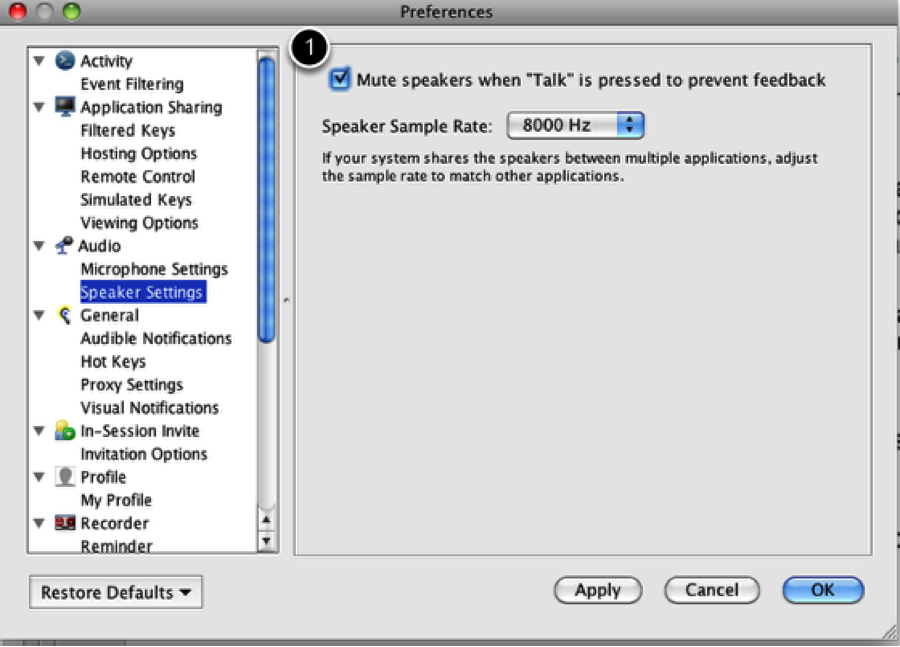
Figure 1: The ‘mute speakers’ setting in Elluminate
- Make sure participants always complete the audio set-up wizard and adjust their connection settings when they enter an Elluminate room. Ideally, participants should also check whether their set-up meets the system requirements by visiting Elluminate Technical Support [13] and testing their set-up in the configuration room.
- Provide plenty of support materials for users in the form of ‘how-tos’, screencasts, FAQs etc. There are some excellent support materials available on the Elluminate Web site but there is no harm in adapting them to account for institutional variations. Make sure that the support materials are accessible and not overly technical.
- Use a number of moderators with large groups of participants in order to take the pressure away from speaker(s). This way the moderators can focus on facilitating questions and any technical issues arising from the session, while the speaker(s) can focus solely on the presentation.
- If time and resources permit, run a test session in Elluminate prior to any mission-critical Web conferences in order to anticipate any issues that might arise in the ‘live’ event.
Conclusion
As we approach the end of the pilot we are in the enviable position of reporting overwhelmingly positive feedback from participants who have been involved in a number of different usage scenarios. Despite some issues and barriers that need to be overcome, the pilot has indicated a clear need for a stable, feature-rich and institution-wide Web conferencing solution to meet a wide range of teaching and learning needs. We hope to continue the pilot next year and formalise the findings into a business case for university-wide adoption. That said, we are mindful of the fast-moving nature of technological developments in the field of Web conferencing and, with the recent acquisition of Elluminate by Blackboard Inc., will have to keep an eye out for other solutions emerging in what is fast becoming a crowded marketplace [14].
References
- Wikipedia entry on Web conferencing, 10:14, 29 March 2011 http://en.wikipedia.org/wiki/Web_conferencing
- Terry Anderson and Lyn Anderson (2009) ‘Online Professional Development Conferences: An effective, economical and eco-friendly option.’ Canadian Journal of Learning and Technology vol. 35 (2), Spring http://www.cjlt.ca/index.php/cjlt/article/viewArticle/521/254
- Video conferencing for teaching and learning, academic year 2007- 2008, University of Exeter http://as.exeter.ac.uk/support/educationenhancementprojects/videoconferencing/
- Case Study : The Open University :: Elluminate http://www.elluminate.com/Resources/Case_Studies/Detail/7/?id=218
- Blended Learning Conference 2011 - University of Hertfordshire
http://www.herts.ac.uk/about-us/learning-and-teaching/learning-teaching-institute/conferences/conference-2011/home.cfm - Sustainability Teaching and Learning at Aston http://www1.aston.ac.uk/about/environment/teaching/
- Marieke Guy, “10 Cheap and Easy Ways to Amplify Your Event”, January 2011, Ariadne, Issue 66 http://www.ariadne.ac.uk/issue66/guy/
- UK Web Focus: UKOLN Seminar on Elluminate Open to All, Brian Kelly (UK Web Focus), 28 January 2011 http://ukwebfocus.wordpress.com/2011/01/28/ukoln-seminar-on-elluminate-open-to-all/
- Higher Education Science, Technology, Engineering and Mathematics (HE STEM): About SW Spoke http://www.hestem-sw.org.uk/about/sw-spoke/
- For information on Access Grid Nodes, see http://www.accessgrid.org/faq and http://www.ja.net/services/video/agsc/AGSCHome/ as well as the article by
Andy Powell, “Virtual Rooms, Real Meetings”, October 2004, Ariadne, Issue 41 http://www.ariadne.ac.uk/issue41/powell/ - Comparison of web conferencing software, Wikipedia, 18:19, 11 May 2011 http://en.wikipedia.org/wiki/Comparison_of_web_conferencing_software
- Blackboard Collaborate http://www.blackboard.com/sites/collaborate/
- Elluminate Technical Support http://www.elluminate.com/support
- One such alternative garnering a lot of attention in HE is the open source Web conferencing solution Big Blue Button http://www.bigbluebutton.org/
For some interesting reflections on this alternative from colleagues at the University of Bath see the following blog posts:
http://colligo.wordpress.com/2011/01/21/focusing-on-bigbluebutton/
http://erambler.co.uk/2011/01/24/simple-video-conferencing-with-bigbluebutton/ and
http://remoteworker.wordpress.com/2010/10/12/big-blue-button/
Author Details
Julian Prior
e-Learning Development Officer
Division for Lifelong Learning
University of Bath
Email: j.prior2@bath.ac.uk
Julian Prior is e-Developments Officer in the Division for Lifelong Learning. He is also part of the University’s central e-learning team and is currently completing his final year of an MSc. in Education, Technology and Society at the University of Bristol where his dissertation will focus on a collaborative design model for the creation of Open Educational Resources.
Marie Salter
e-Developments Manager
Division for Lifelong Learning
University of Bath
Email: m.salter@bath.ac.uk
Web site: http://www.bath.ac.uk/lifelong-learning/
Marie Salter is e-Developments Manager in the Division for Lifelong where she works with staff both internally and across the University’s Partner institutions to develop ways of effectively using and integrating technology into short courses and programmes to meet particular support, delivery and assessment needs.
